SMS Keywords
SMS Actions is our free text-to-give feature. Each fundraising account has the ability to create two separate Keywords that may be connected to two unique Donation Pages. Supporters will be able to text your Keyword to the phone number provided by Anedot to access your Donation Page from their mobile devices.
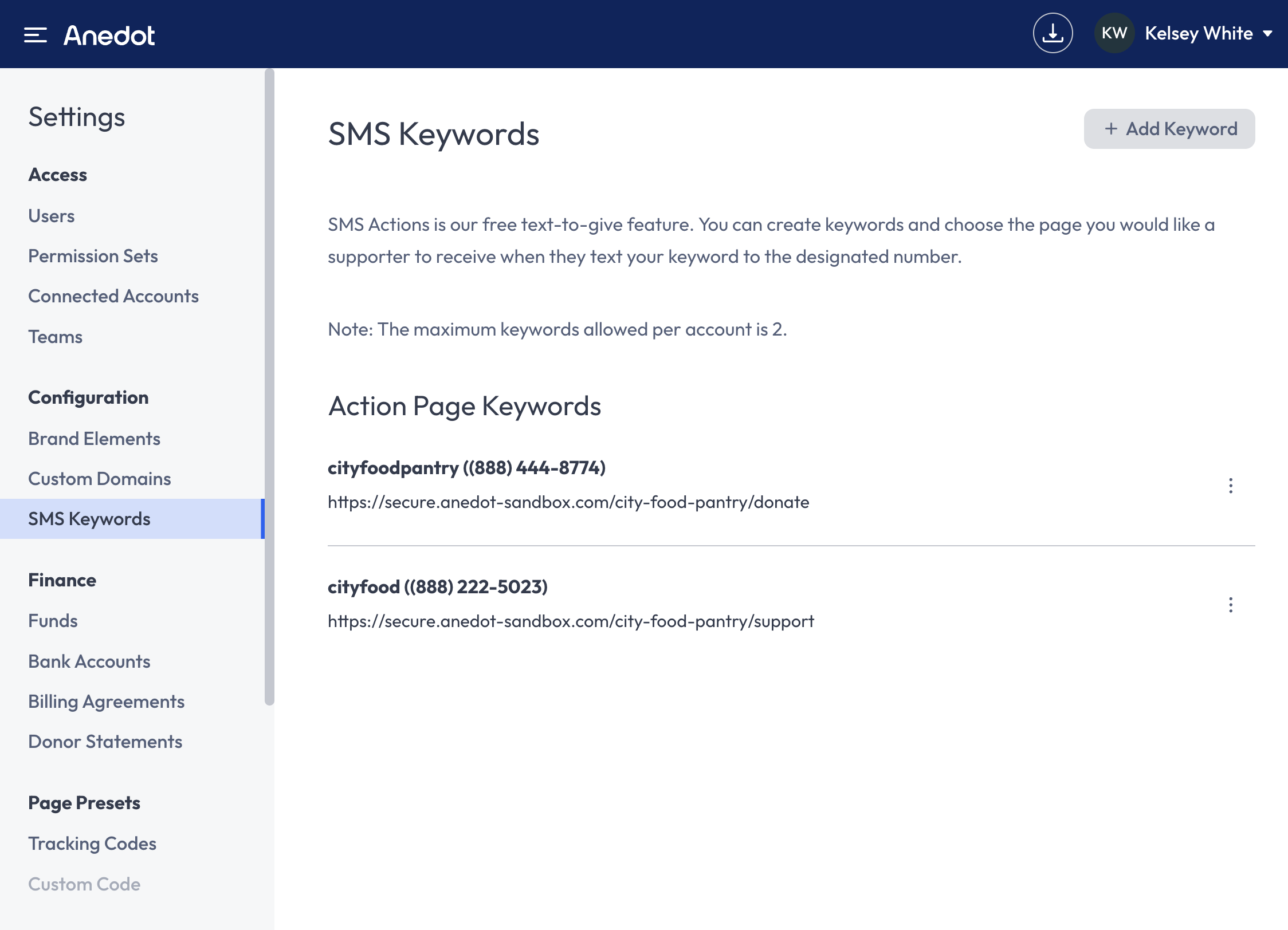
To get started create an SMS Keyword, follow the steps below:
- Click the blue Add Keyword Button in the upper right corner of the Settings>Configuration>SMS Keywords tab.
- Next, select the Donation Page you would like connected to your Keyword.
- Enter a custom Keyword.
- Click Save keyword.
The Keyword will need to be unique to your organization. Keywords such as "give" or "donate" cannot be used as other organizations have already claimed them.
If needed, Keywords and the Donation Page assigned can be edited. Next to your Keyword, click the menu to the far right (three vertical dots), then select Edit. You may also delete your Keyword from the same menu.
Phone Numbers
The following 10 digit tollfree phone numbers are available for use with SMS Actions:
- (888)444-8774
- (800)500-5858
At this time, custom 10digit phone numbers cannot be used with SMS Actions. Short codes are no longer supported due to wireless carrier changes.
For further questions or assistance with SMS Actions, please contact our Support team here.