Aristotle
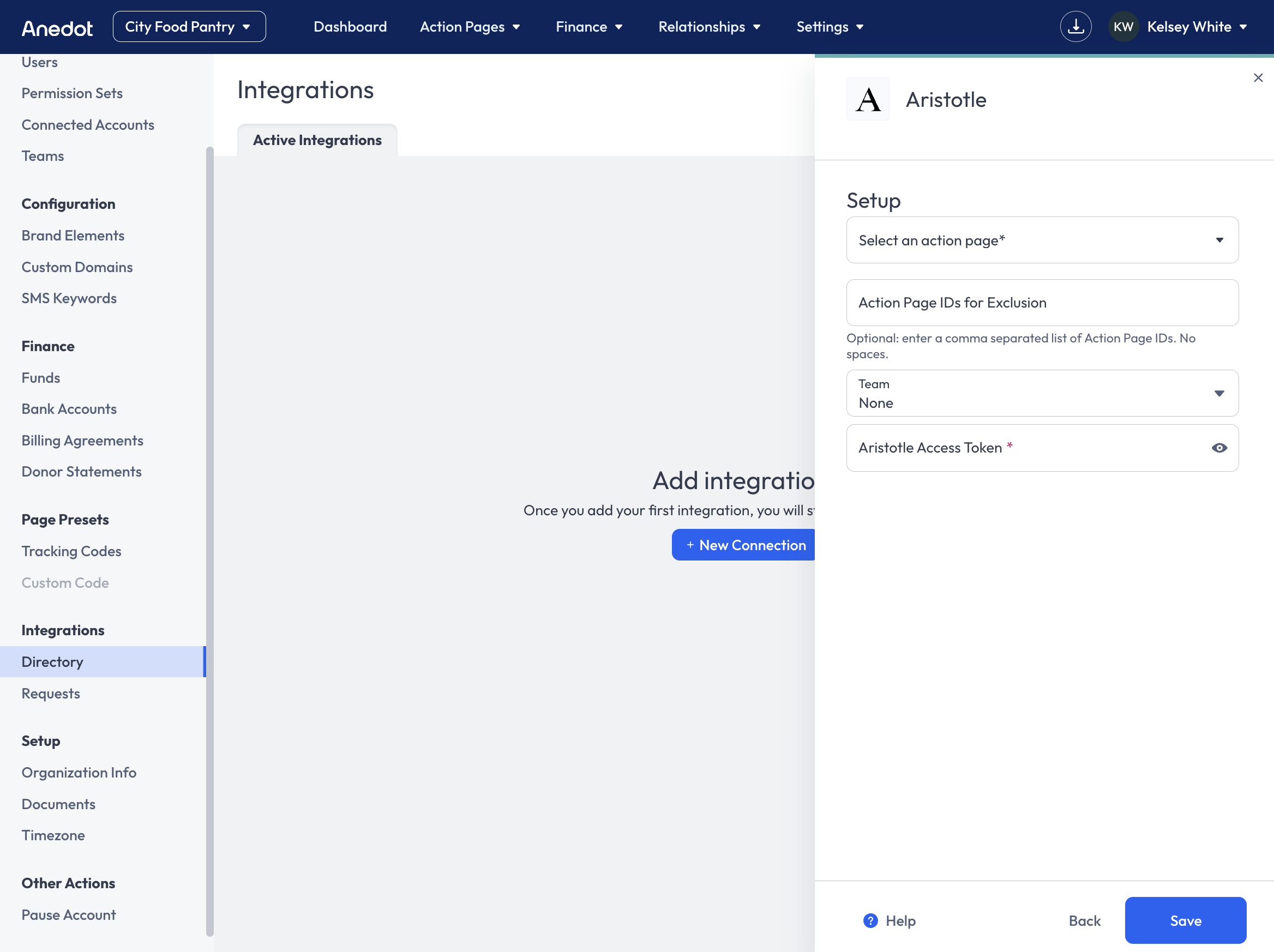 Aristotle Campaign Manager
is a leading cloud-based political campaign management software. Anedot's integration with Aristotle sends data collected from Anedot pages to the Aristotle Campaign Manager or 360 systems.
Aristotle Campaign Manager
is a leading cloud-based political campaign management software. Anedot's integration with Aristotle sends data collected from Anedot pages to the Aristotle Campaign Manager or 360 systems.
You will need your Aristotle Access Token to setup the integration in Anedot.
Connecting Anedot to Aristotle
- Select which Action Pages you would like to sync with Aristotle (default: all Action Pages).
- Optionally, you can also add Action Pages you want excluded from syncing with Aristotle (by ID, multiple values must be comma separated).
- Optionally, you can also scope the integration to only send team-specific data to Aristotle (if no team is selected it will sync all Action Pages specified in the fields above).
- Enter your Aristotle Access Token.
- Once you save the credentials, you are all set!
The Action Pages, Team, and credentials can be modified at any time post-setup.
Save your Aristotle
setting_id
as the Fund Internal Identifier inside Anedot (Settings > Finance > Funds) in order to use it.
Data Relays
-
We only send relays for financial pages.
- It doesn’t seem like we send custom field data.
-
Push Unsent (failed donations, all donations) + date range for relays works for financial pages.
-
If there are 5 failed relay attempts in a row, the integration is marked “inactive” and no longer attempts relays.
Data in Aristotle
Once the donation relays, you can review it in your Import Queue (Fundraising > Import Queue).
You can then choose to import your transaction in a number of ways (see this article for more details ).
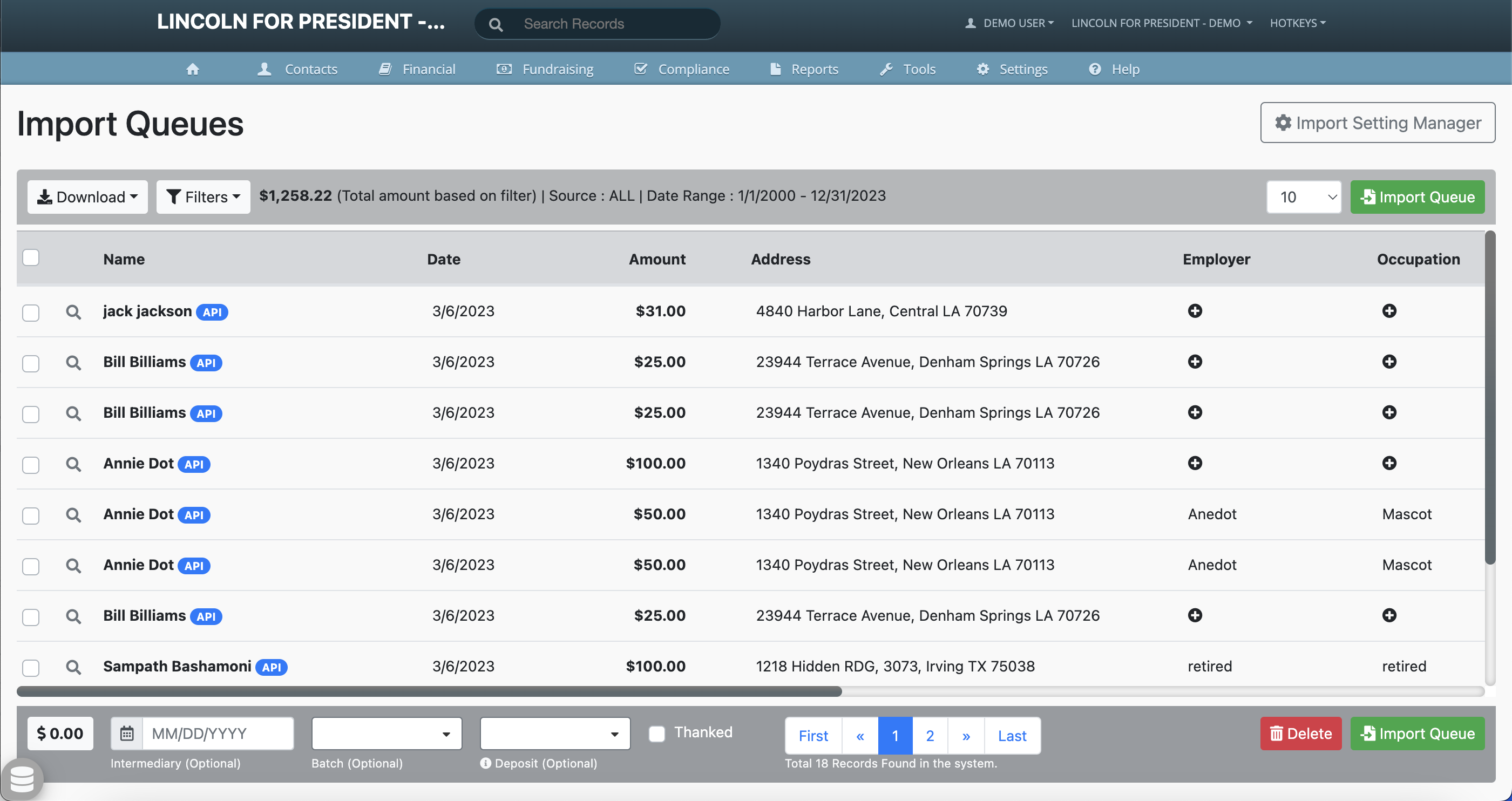 Aristotle Import Queue
Aristotle Import Queue
Field Mapping
| Anedot Field | Aristotle Field |
|---|---|
| “[REDACTED]” ( Aristotle Access Token ) | token |
| sourceCode ( if present ) | note |
| email phone employerName lastName firstName occupation employerAddressCity employerAddressRegion | donor { email phone employer last_name first_name occupation work_address { city state } } |
address { postalCode city region line1 line2 } | primary_address { zip city state address1 address2 } |
| created_at | created_at |
| total_amount | amount_in_cents |
| Anedot Fund’s Internal Identifier (from Account Settings > Finance > Funds) | ImportSetting ( setting_id ) |
Payload Data
Request Headers
`{``}`
Request Body
`{`
"token": "[REDACTED]",
"payload": `{`
"donation": `{`
"note": "",
"donor": `{`
"email": "[[email protected]](/cdn-cgi/l/email-protection)",
"phone": "2252501301",
"employer": "",
"last_name": "Dot",
"first_name": "Annie",
"occupation": "",
"work_address": `{`
"city": "",
"state": ""
`}`,
"primary_address": `{`
"zip": "70113",
"city": "New Orleans",
"state": "LA",
"address1": "1340 Poydras Street",
"address2": ""
`}`
`}`,
"created_at": "2023-03-06T16:42:11-05:00",
"amount_in_cents": 10000
`}`
`}`,
"ImportSetting": "1001"
`}`
Response Body (Success)
`{``}`
Response Body (Failure)
`{`
"Message": "Token was invalid"
`}`
Response Status (Success)
200
Response Status (Failure)
404
Aristotle Import Queue
All donation data will flow directly into your Aristotle Import Queue.
To find your import queue, please visit: https://cm.aristotle.com/Fundraising/ImportQueue .
There are several options available on how to handle each transaction record:
- Import into Matching Record
- Import into New Record
- Delete and Do Not Import
- Skip for Now.
After you select your choice for each record, click "Import queue".
To connect the setting_id from Aristotle, you should save that field as the Fund Internal Identifier inside Anedot.
Troubleshooting
If you're having trouble with Aristotle, you should review the Integration Requests guide including our section on Troubleshooting.
Related Articles
Crimson and Julep by CMDI DonorPerfect Planning Center Trail Blazer Kindful