Kindful
Kindful is an online giving and CRM tool for non-profit organizations. It is designed to streamline fundraising and donor management for organizations. It offers tools for donation tracking, reporting, and communication to help nonprofits understand donor behavior and enhance their fundraising strategies.
Please contact our Support team if you need help with the Kindful integration!
Connect Anedot to Kindful
Before connecting Anedot to Kindful, complete the steps below:
- Request Custom Apps access from your contact at Kindful.
- Log in to your Kindful account.
- Go to Apps>Custom Apps in Kindful.
- Create a new Custom App.
- Name the App "Anedot." Optionally, add a Description.
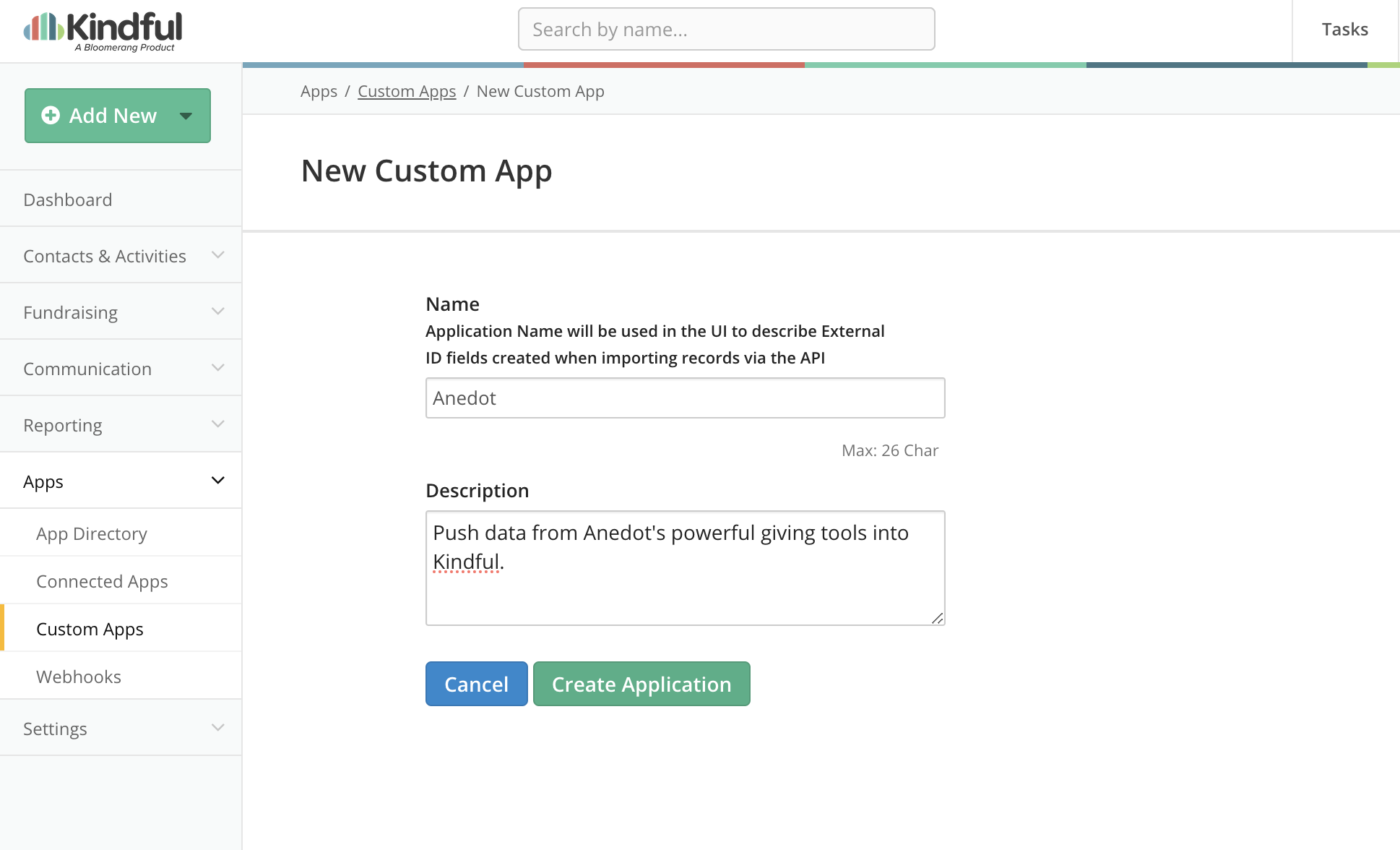
- Generate a Security Token. If Generate Security Token is not shown, click Manage Credentials.
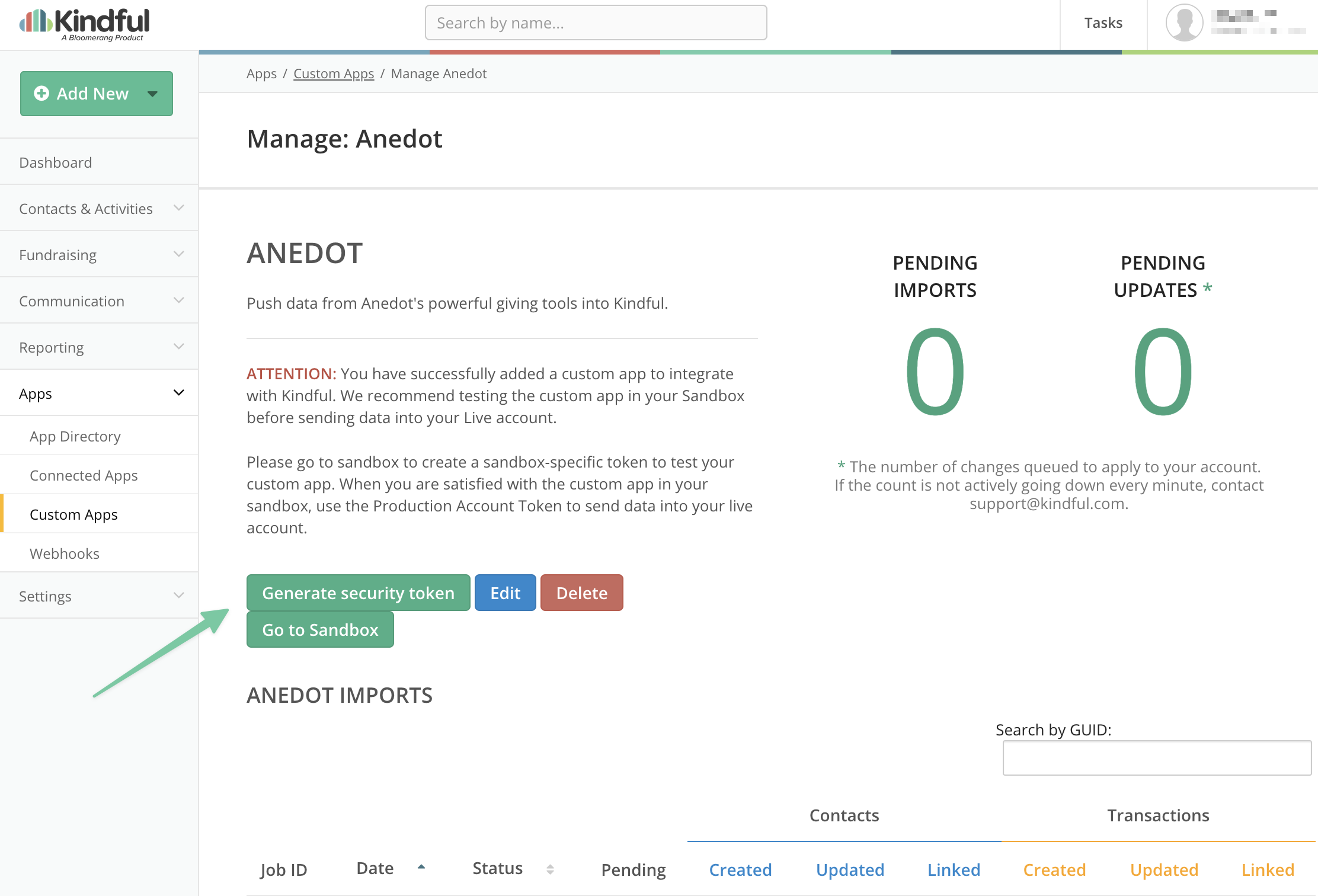
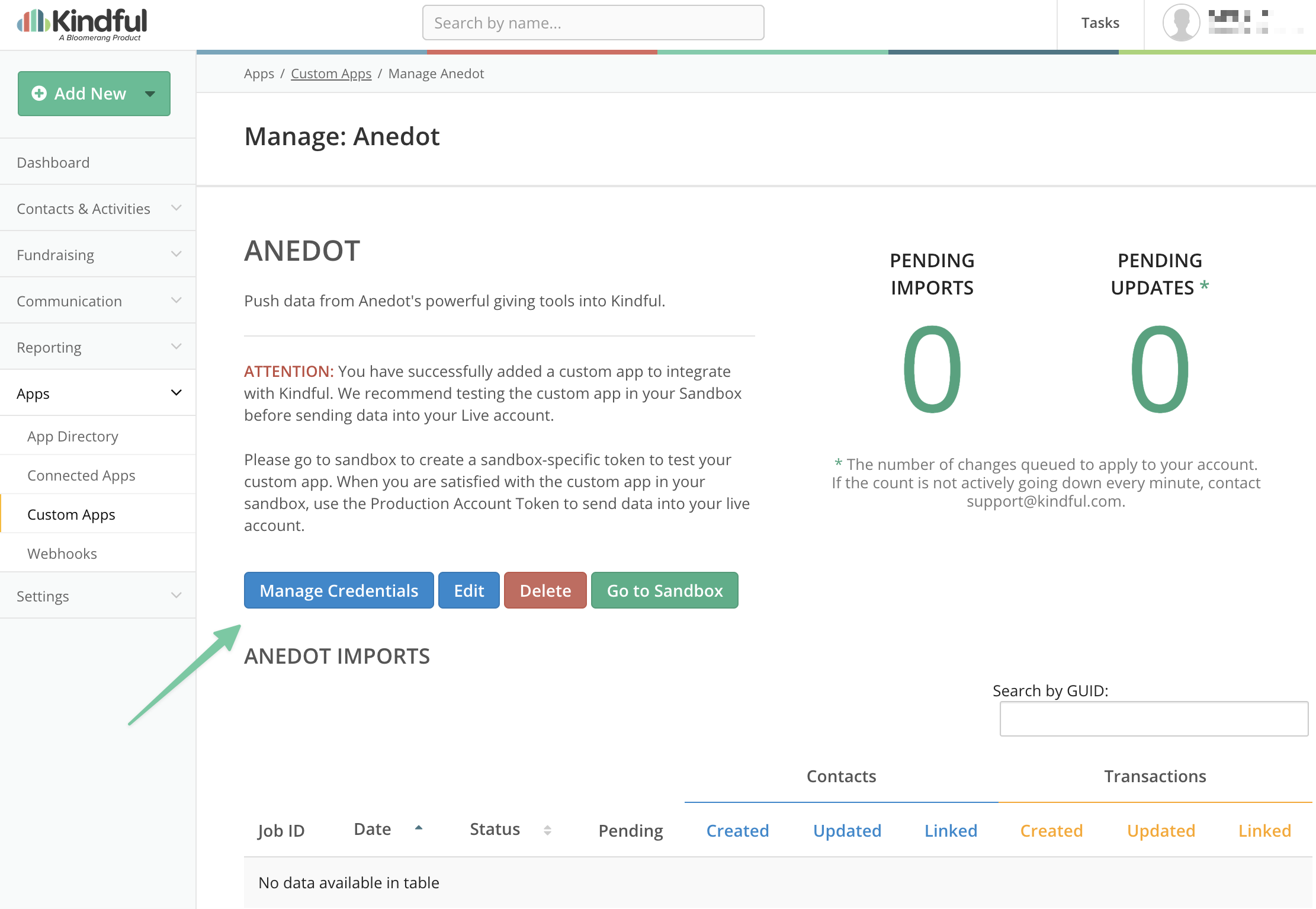
If you ever need to access it again and don't see the Generate security token button, you will find it under the Manage Credentials button.
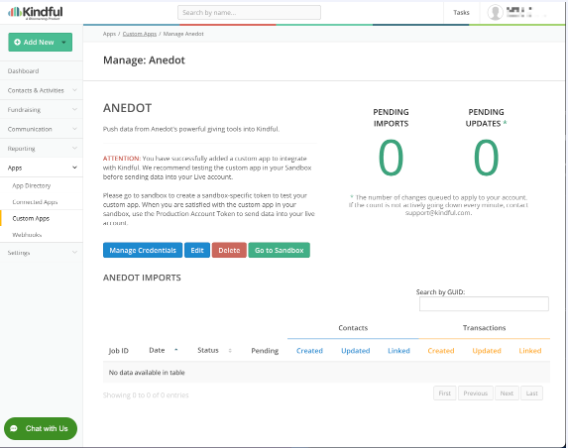
Next, log in to your Anedot account and follow the steps below:
- Access the Settings>Integrations>Directory tab in Anedot.
- Click the blue + New Connection button in the upper right corner.
- Select Kindful from the Integrations Directory.
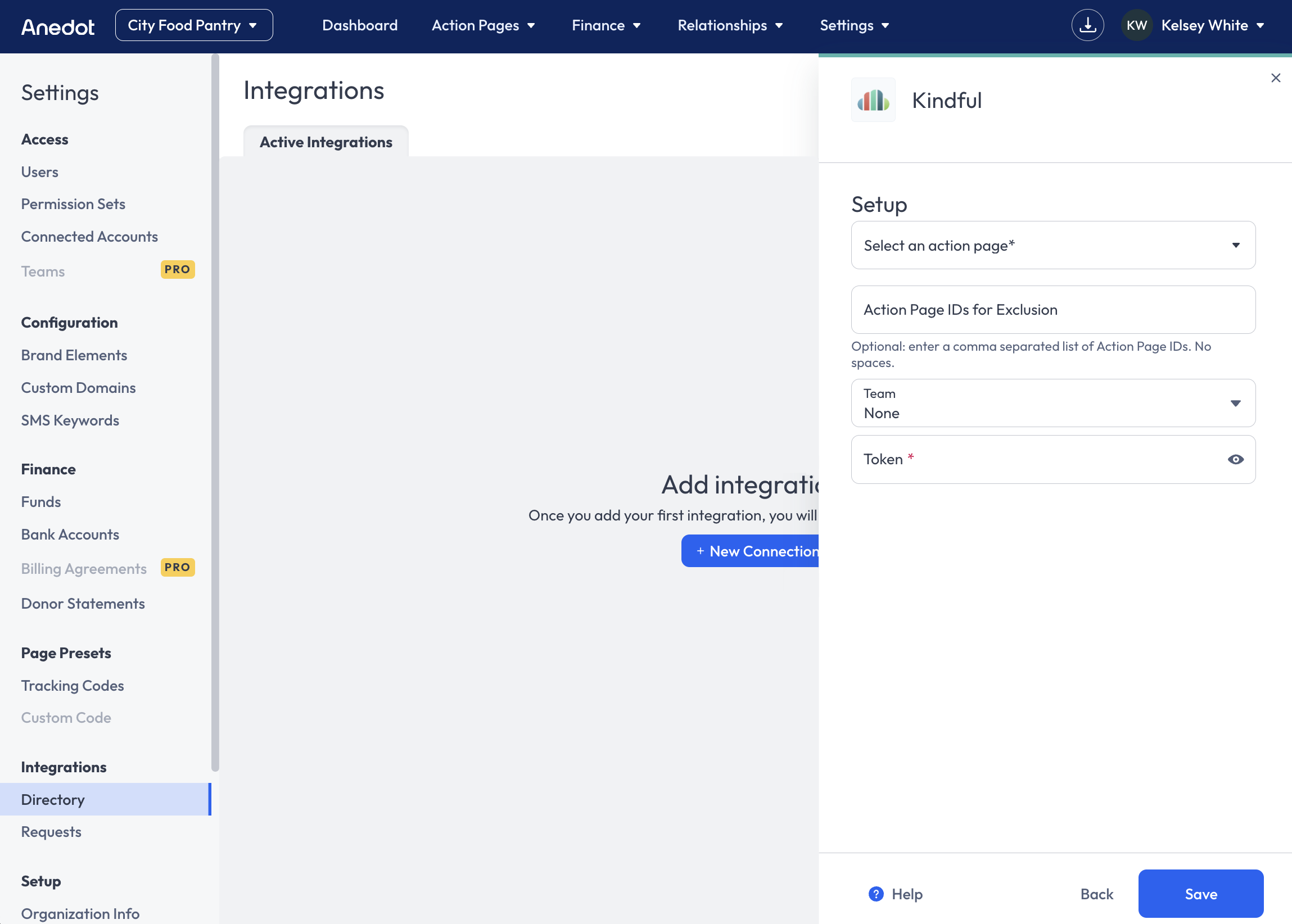
- Select the Action Pages you would like synced with Kindful. The default is All Pages.
- To exclude pages, enter a comma-separated list of the Action Page IDs
- Optionally, you can scope the integration to only send team-specific data to Kindful.
- Enter your Kindful API Token (Security Token).
- Click the blue Save button in the lower right corner to complete the connection.
note
The Action Pages, Team, and credentials can be modified at any time post-setup.
Data Relays
- Anedot relays data from financial and non-financial pages to Kindful.
- Transaction reversals, such as Voids, Refunds, etc., cannot be relayed.
- Donations associated with recurring commitments will successfully be relayed to Kindful, but the frequency will not be included in the relay.
- Push Unsent (failed donations, all donations) and date range for relays works for all Action Pages, regardless of page type.
Field Mapping
| Anedot Field | Kindful Field |
|---|---|
| data_format (Kindful field) | event type ( contact_with_transaction for financial pages, contact for non-financial pages) |
| action_type (Kindful field) | action type ( update ) |
match_by:contact (Kindful field) | matching data through contact email (hardcoded) |
| data_type (Kindful field) | format for data coming through ( json ) |
| first_name | first name |
| last_name | last name |
| email address | |
| primary phone | phone number |
| company_name | employer name |
| addr1 | address line 1 |
| addr2 | address line 2 |
| city | city |
| state | state |
| postal | zip/postal code |
| updated_at | updated timestamp (in UTC, iso8601 format) |
| amount_in_cents | transaction's total amount |
| transaction_id (submission ID) | transaction ID |
| transaction_type | transaction payment method type (e.g. credit card ) |
| transaction_updated_at | transaction updated timestamp (in UTC, iso8601 format) |
| campaign_id (Action Page ID) | campaign ID |
Payload Data
Request Headers
`{``}`
Request Body
`{`
"data_format": "contact_with_transaction",
"action_type": "update",
"match_by": `{`
"contact": "email"
`}`,
"data_type": "json",
"data": [
`{`
"first_name": "Annie",
"last_name": "Dot",
"email": "[[email protected]](/cdn-cgi/l/email-protection)",
"primary_phone": "12252501301",
"company_name": null,
"addr1": "1340 Poydras Street",
"addr2": null,
"city": "New Orleans",
"state": "LA",
"postal": "70112",
"updated_at": "2024-06-21T03:16:31Z",
"amount_in_cents": 2500,
"transaction_id": "3f9eba14-76a3-4bc0-b72b-2e1a73cb34d0",
"transaction_type": "credit_card",
"transaction_updated_at": "2024-06-21T03:16:31Z",
"campaign_id": "8a9467c6-1243-44d6-af68-2461a9975880"
`}`
]
`}`
Response Body (Success)
`{`
"id": "f6c13ff5-130b-419d-8f73-40da5dcbf179",
"status": "pending"
`}`
Response Body (Error)
`{``}`
Response Status (Success)
200
Response Status (Failure)
null