Planning Center
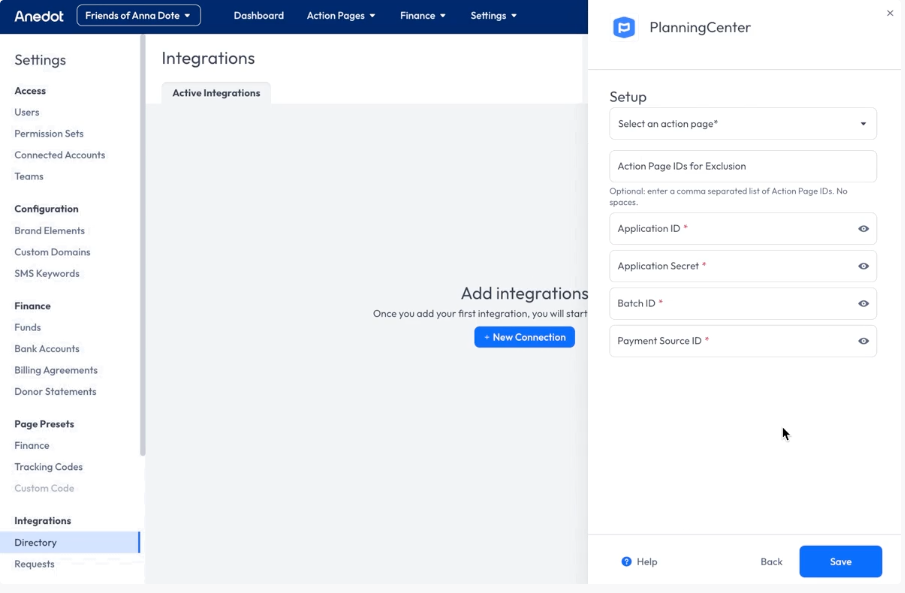 Planning Center is a church management system (CHMS) that helps churches and ministries organize information, coordinate events and internal communications, and connect with their congregants.
Planning Center is a church management system (CHMS) that helps churches and ministries organize information, coordinate events and internal communications, and connect with their congregants.
Finding Your Planning Center IDs
To find your Planning Center App ID and App Secret, go to: https://api.planningcenteronline.com/oauth/applications .
Scroll down to Personal Access Tokens . You will need to create a new access token for use with Anedot.
Click on New Personal Access Token , and fill out the form.
Once saved, you’ll be able to copy/paste your App ID and App Secret from PlanningCenter to our integration form.
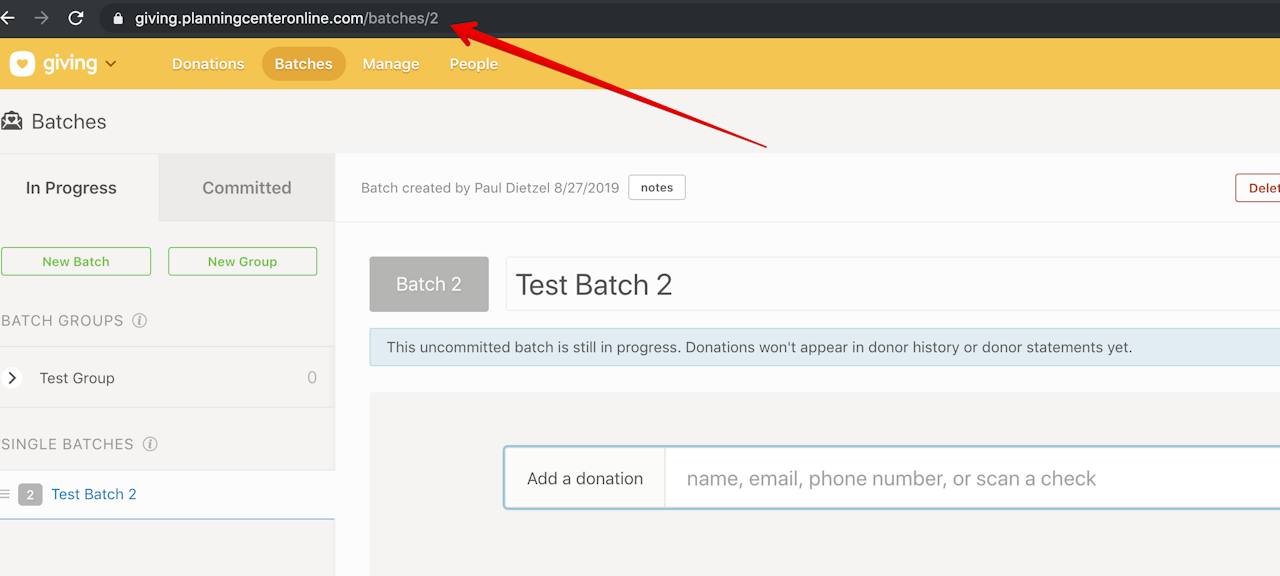
To locate your Batch ID, click on Developer API to activate the drop-down menu, and click Giving . When on the giving page, click Batches .
You will need to use an existing batch or create one. In either case, click on the batch you’d like to use. The Batch ID can be found in the url. It is the numeral after the last slash in the URL.
Connect Anedot to Planning Center
- To connect Anedot to Planning Center, you should go to Settings > Integrations inside your Anedot account.
- Select which Action Pages you would like to sync with Planning Center (default: all Action Pages).
- Optionally, you can also add Action Pages you want excluded from syncing with Planning Center (by ID, multiple values must be comma separated).
- Optionally, you can also scope the integration to only send team-specific data to Planning Center (if no team is selected it will sync all Action Pages specified in the fields above).
- Enter your Application ID.
- Enter your Application Secret .
- Enter your Batch ID .
- Enter your Payment Source ID .
- Once you save the credentials, you are all set!
The Action Pages, Team, and credentials can be modified at any time post-setup.
Data Relays
- We send relays for financial pages.
- Push Unsent (failed donations, all donations) + date range for relays works for all financial pages.
- If there are 5 failed relay attempts in a row, the integration is marked “inactive” and no longer attempts relays.
Data in Planning Center
Once your data is relayed successfully, it will appear under the Planning Center Giving product in the Donations and Batches queues.
Donations queue : Can be found in Reports > By Donation or Reports > By Donor.
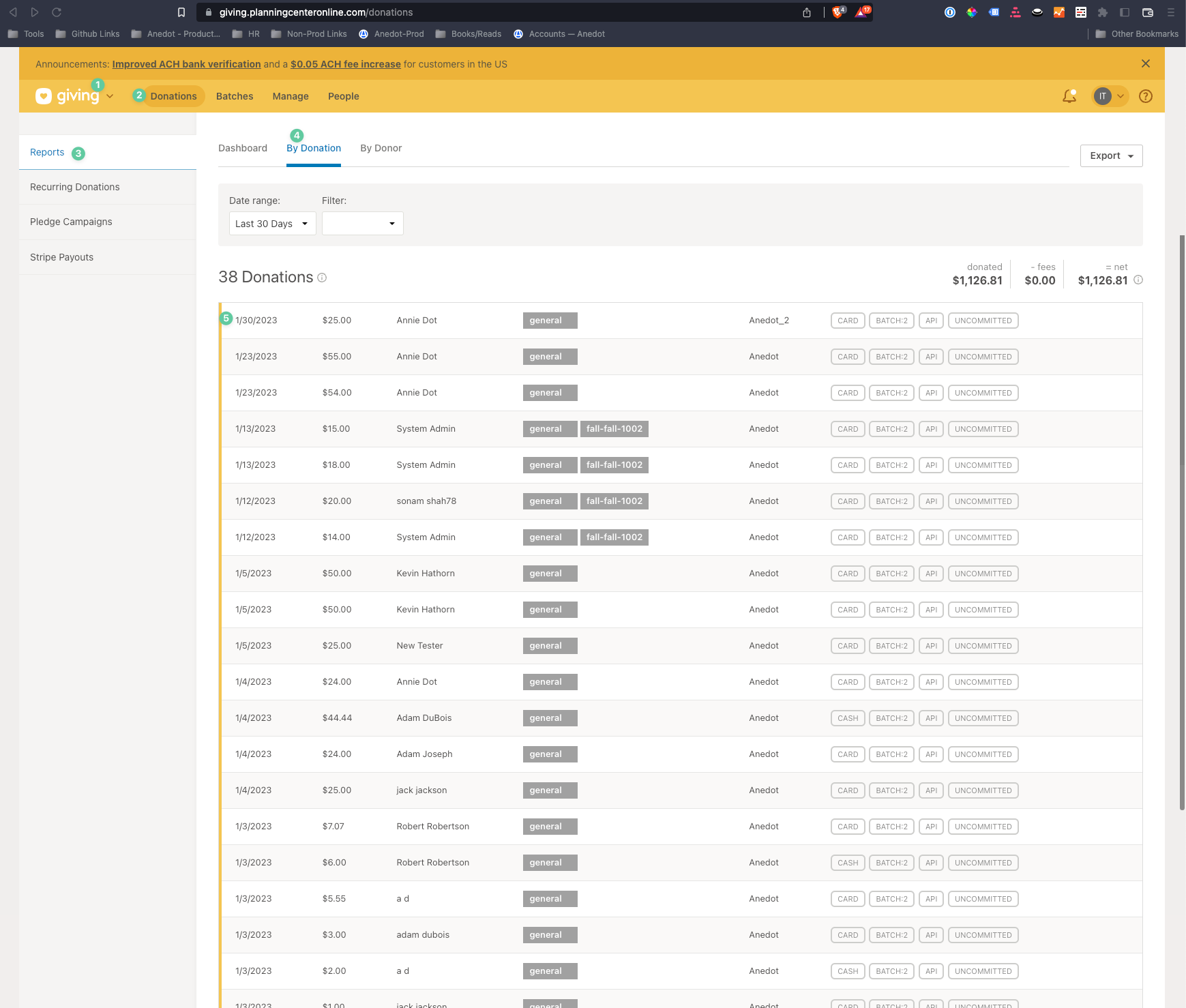
Batches queue : Can be found in the specific Batch queue (matches your Batch ID that you set up for the connection).
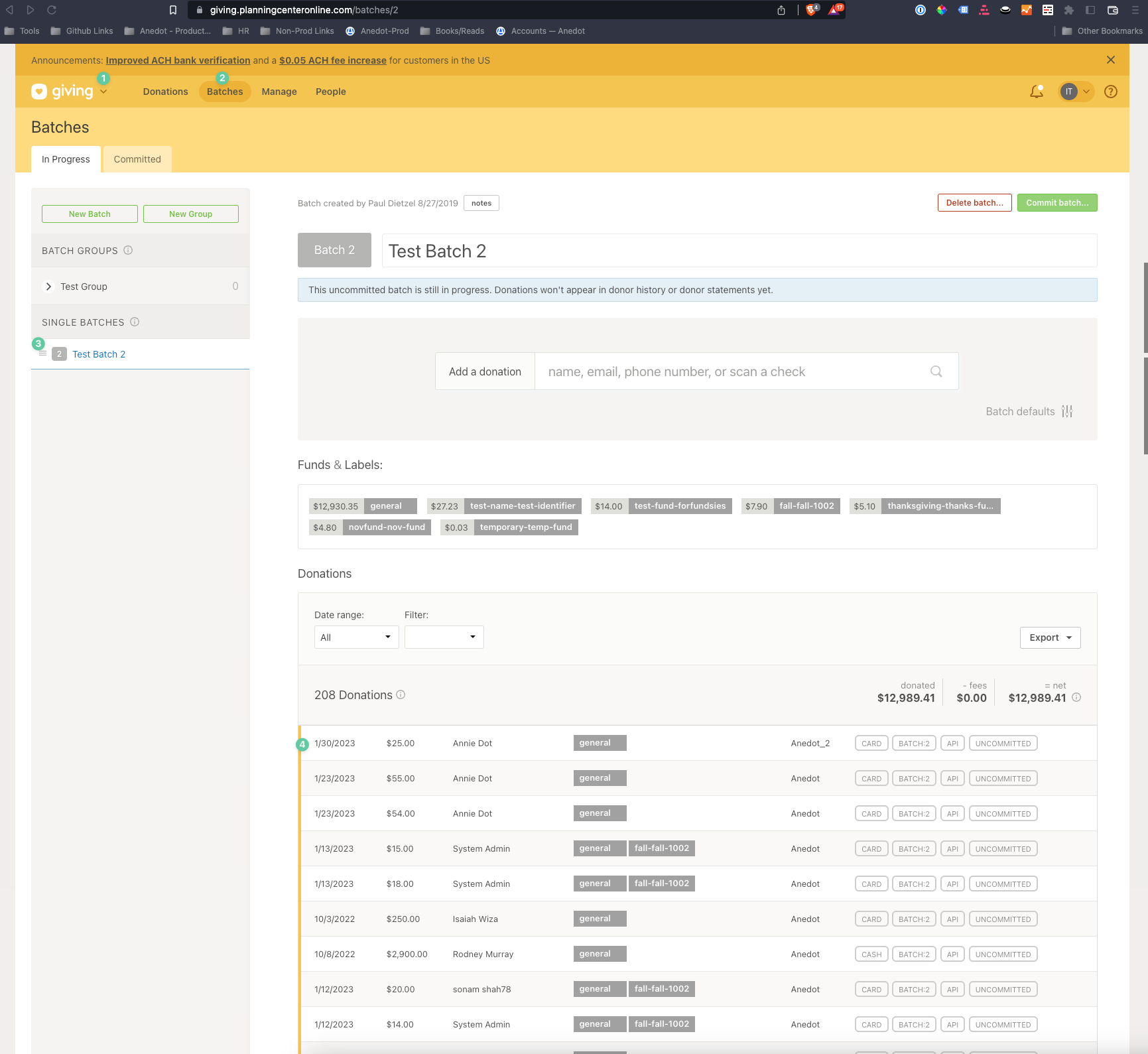
You can click on the donation in this queue to pull up the donation view for the transaction.
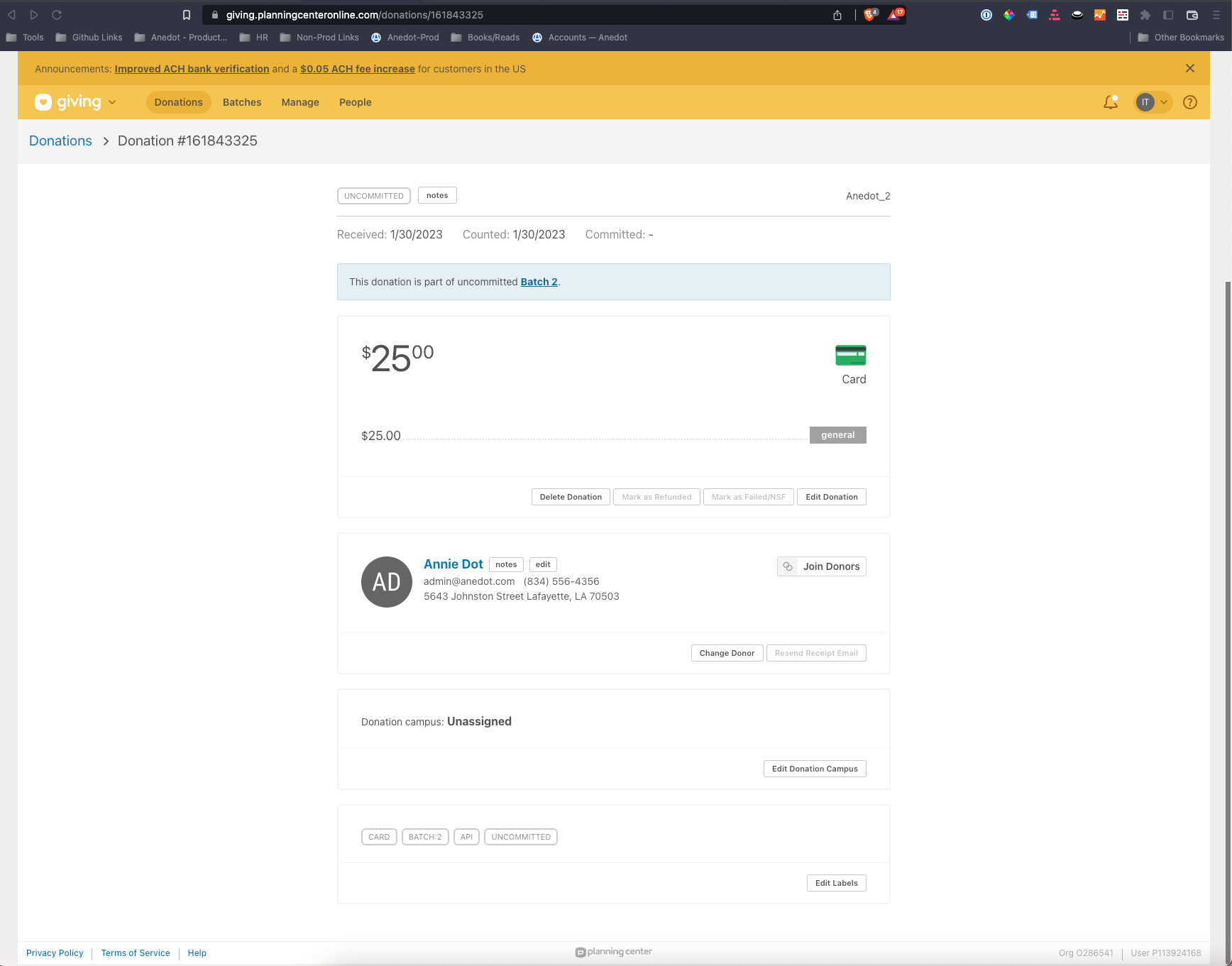
Donation Fields
| Anedot Field | Planning Center Field |
|---|---|
| “Donation” | type |
| - created_at payMethod (Donations) | attributes { received_at payment_method } |
| - person_id ( Planning Center Field ) "Person" | relationships {person {data { id type `}`` |
| - payment_source_id ( Planning Center Field ) "PaymentSource" | payment_source {data { id type ` |
| - "Designation" amount | included { type attributes amount\_cents}`` |
| - fund_id ( Planning Center Field ) "Fund" | relationships {fund {data { id type `}`` |
Payload Data
Request Headers
`{``}`
Request Body
`{`
"data": `{`
"type": "Donation",
"attributes": `{`
"received_at": "2022-12-22T16:45:39.785-05:00",
"payment_method": "card"
`}`,
"relationships": `{`
"person": `{`
"data": `{`
"id": "119129352",
"type": "Person"
`}`
`}`,
"payment_source": `{`
"data": `{`
"id": "6509",
"type": "PaymentSource"
`}`
`}`
`}`
`}`,
"included": [`{`
"type": "Designation",
"attributes": `{`
"amount_cents": 2200
`}`,
"relationships": `{`
"fund": `{`
"data": `{`
"id": "108452",
"type": "Fund"
`}`
`}`
`}`
`}`]
`}`
Response Body (Success)
`{`
"data": `{`
"id": "156732250",
"type": "Donation",
"links": `{`
"note": null,
"self": "https://api.planningcenteronline.com/giving/v2/donations/156732250",
"campus": null,
"labels": "https://api.planningcenteronline.com/giving/v2/donations/156732250/labels",
"refund": "https://api.planningcenteronline.com/giving/v2/donations/156732250/refund",
"designations": "https://api.planningcenteronline.com/giving/v2/donations/156732250/designations",
"issue_refund": "https://api.planningcenteronline.com/giving/v2/donations/156732250/issue_refund"
`}`,
"attributes": `{`
"refunded": false,
"fee_cents": 0,
"created_at": "2022-12-22T21:45:52Z",
"refundable": false,
"updated_at": "2022-12-22T21:45:52Z",
"received_at": "2022-12-22T21:45:39Z",
"amount_cents": 2200,
"completed_at": null,
"fee_currency": "USD",
"payment_brand": null,
"payment_last4": null,
"payment_method": "card",
"payment_status": "pending",
"amount_currency": "USD",
"payment_method_sub": null,
"payment_check_number": null,
"payment_check_dated_at": null
`}`,
"relationships": `{`
"batch": `{`
"data": `{`
"id": "2",
"type": "Batch"
`}`
`}`,
"campus": `{`
"data": null
`}`,
"labels": `{`
"data": []
`}`,
"person": `{`
"data": `{`
"id": "119129352",
"type": "Person"
`}`
`}`,
"payment_source": `{`
"data": `{`
"id": "6509",
"type": "PaymentSource"
`}`
`}`,
"recurring_donation": `{`
"data": null
`}`
`}`
`}`,
"meta": `{`
"parent": `{`
"id": "2",
"type": "Batch"
`}`,
"can_include": ["designations", "labels", "note", "refund"]
`}`,
"included": []
`}`
Response Body (Failure)
`{`
"errors": [`{`
"code": "attribute_resource_not_found",
"title": "Attribute Resource Not Found",
"detail": "Error setting payment_source_id. The underlying resource couldn't be found.",
"source": `{`
"parameter": "payment_source_id"
`}`,
"status": "422"
`}`]
`}`
Response Body (Error)
`{``}`
Response Status (Success)
201
Response Status (Failure)
422
Response Status (Error)
null
Related Articles