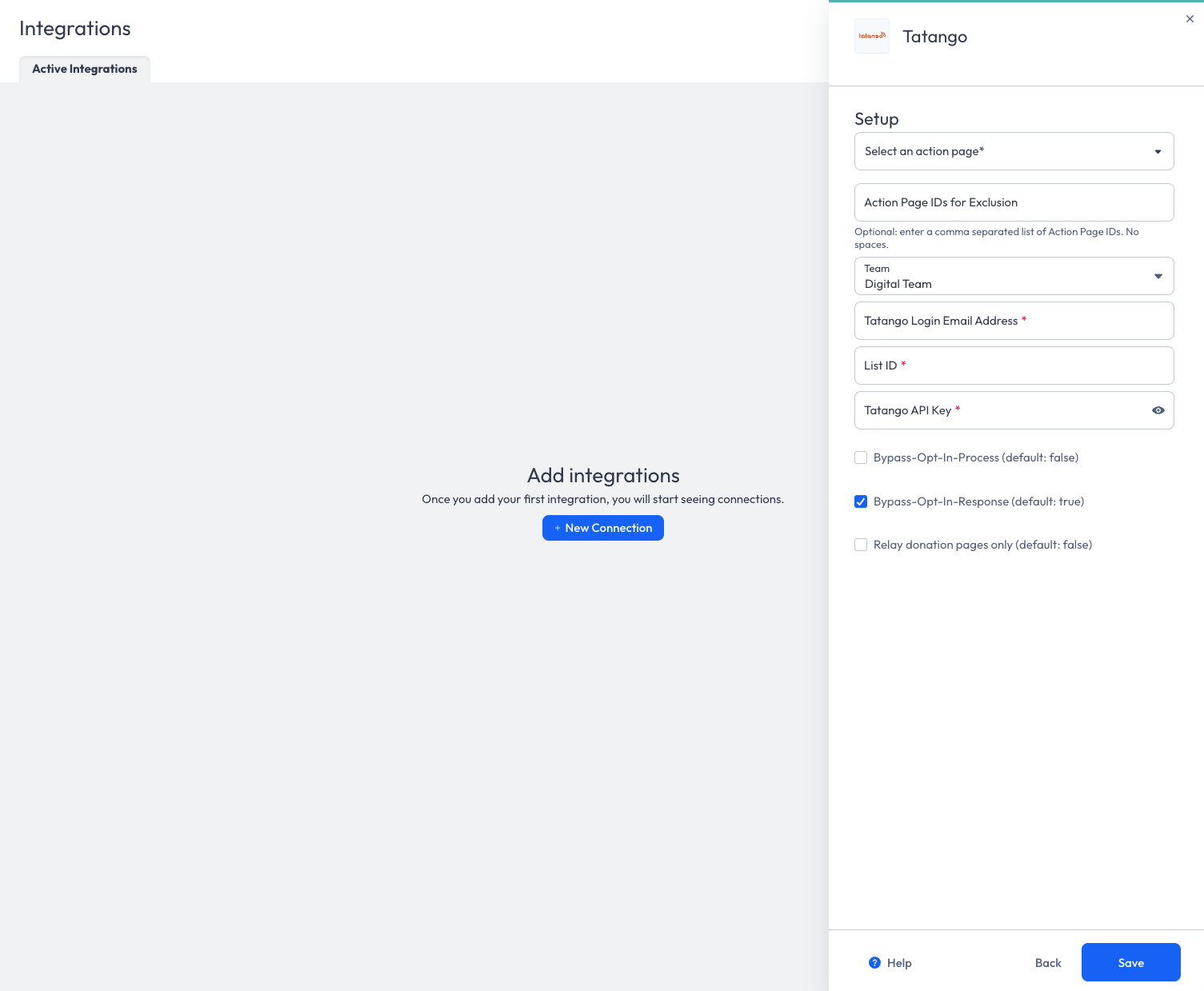 Tatango is a text message marketing provider. Our integration allows relay of Action Page submissions with opt-in consent to the Tatango messaging service.
Tatango is a text message marketing provider. Our integration allows relay of Action Page submissions with opt-in consent to the Tatango messaging service.
To connect Anedot to Tatango, you will need your Tatango Login Email Address , API Key , and List ID to connect Anedot to Tatango.
You must enable the following within the Action Page Builder for the connection between Anedot and Tatango to work successfully:
-
Communications Consent is toggled on
-
Phone is a required field
- Only cell phones from verifiable mobile carriers will allow relay, all others will be rejected by Tatango
To enable these fields, access the Form tab within the Action Page Builder.
Setup
- Select which Action Pages you would like to sync with Tatango (default: all Action Pages).
- Optionally, you can enter a comma-separated list of Action Page IDs that you would like excluded from Tatango.
- Optionally, you can also scope the integration only to send team-specific data to Tatango (if no team is selected, it will sync all Action Pages specified in the fields above).
- Enter your Tatango Login Email Address .
- Enter your Tatango List ID .
- Enter your Tatango API Key .
- If you want to Bypass Opt-In-Process, you can check the box. Otherwise, it defaults to "false".
- If you want to Bypass Opt-In-Response, you can check the box. Otherwise, it defaults to "true".
- If you want to Relay donation pages only, you can check the box. Otherwise, it defaults to "false".
- Once you save the credentials, you are all set!
Note: The Action Pages, Teams, checkboxes and credentials can be modified at any time post-setup.
Data Relays
-
Action Pages requires the following fields for the integration to work:
- Communications Consent must be toggled on
- Phone must be a required field
-
We send relays for financial and non-financial pages.
-
During setup, you can prevent:
- Data from all non-financial pages from being relayed by using the "Relay donation pages only" checkbox.
- Subscribers from receiving the Opt-In text message by using the "Bypass Opt-In-Process" checkbox.
- Subscribers from receiving the Opt-In response messages by using the "Bypass Opt-In-Response" checkbox.
-
-
Push Unsent (failed donations, all donations) + date range for relays works for all Action Pages, regardless of page type as long as the phone number is valid:
- Only cell phones from verifiable mobile carriers will allow relays; Tatango will reject all others with no record of Failure/Error in the Anedot Integrations Requests area.
-
We send only certain fields. Some are predefined in Tatango and the rest need to be setup as custom fields within Tatango.
-
If 5 failed relay attempts are made in a row, the integration is marked "inactive" and no longer attempts relays.
Setup Custom Fields in Tatango
- Go to the List's Settings dropdown and select Custom Fields then click "New Custom Field"
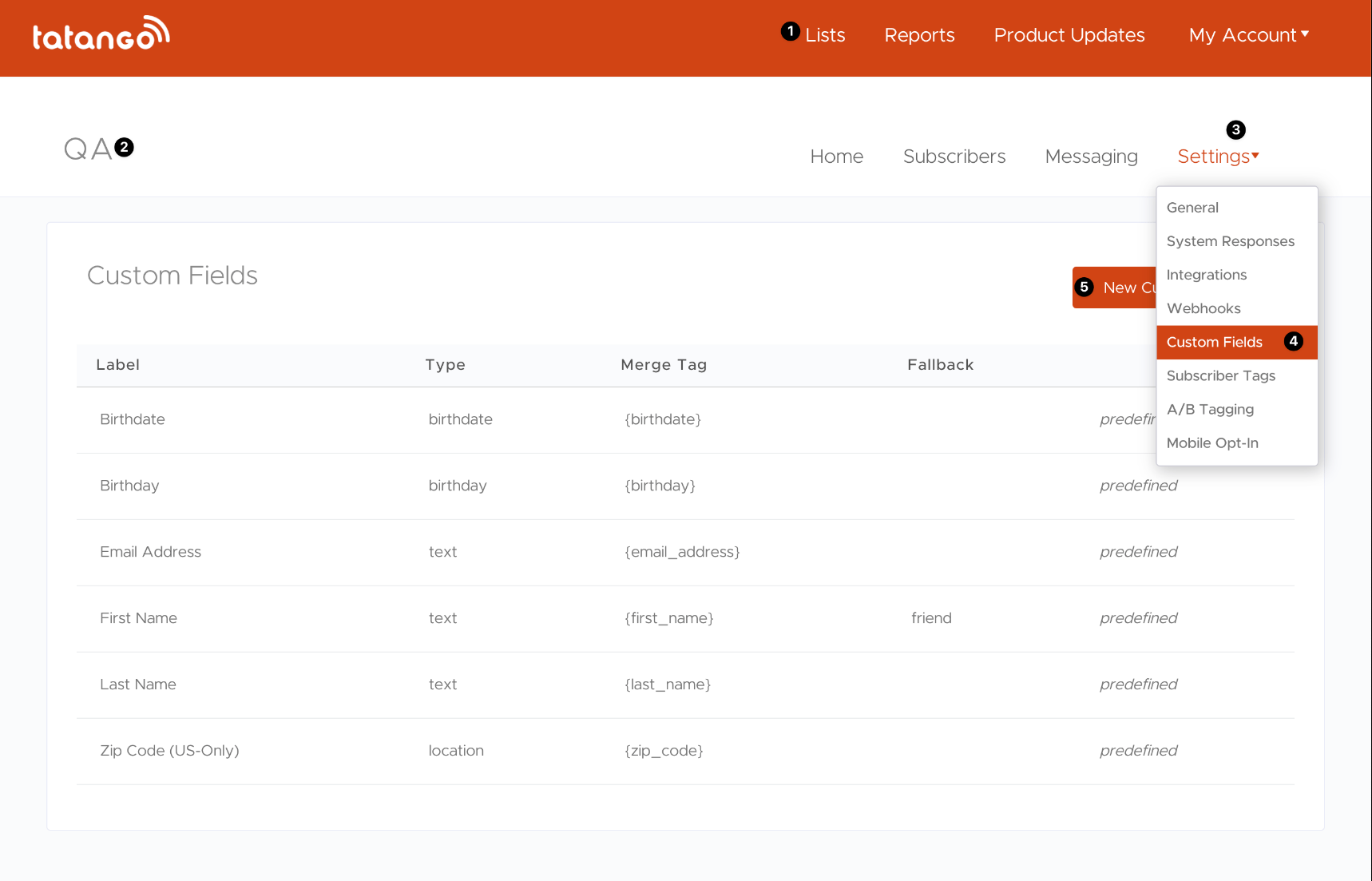 2. Enter a custom label, the corresponding Anedot Field Name as the merge tag, and the type for each field.
2. Enter a custom label, the corresponding Anedot Field Name as the merge tag, and the type for each field.
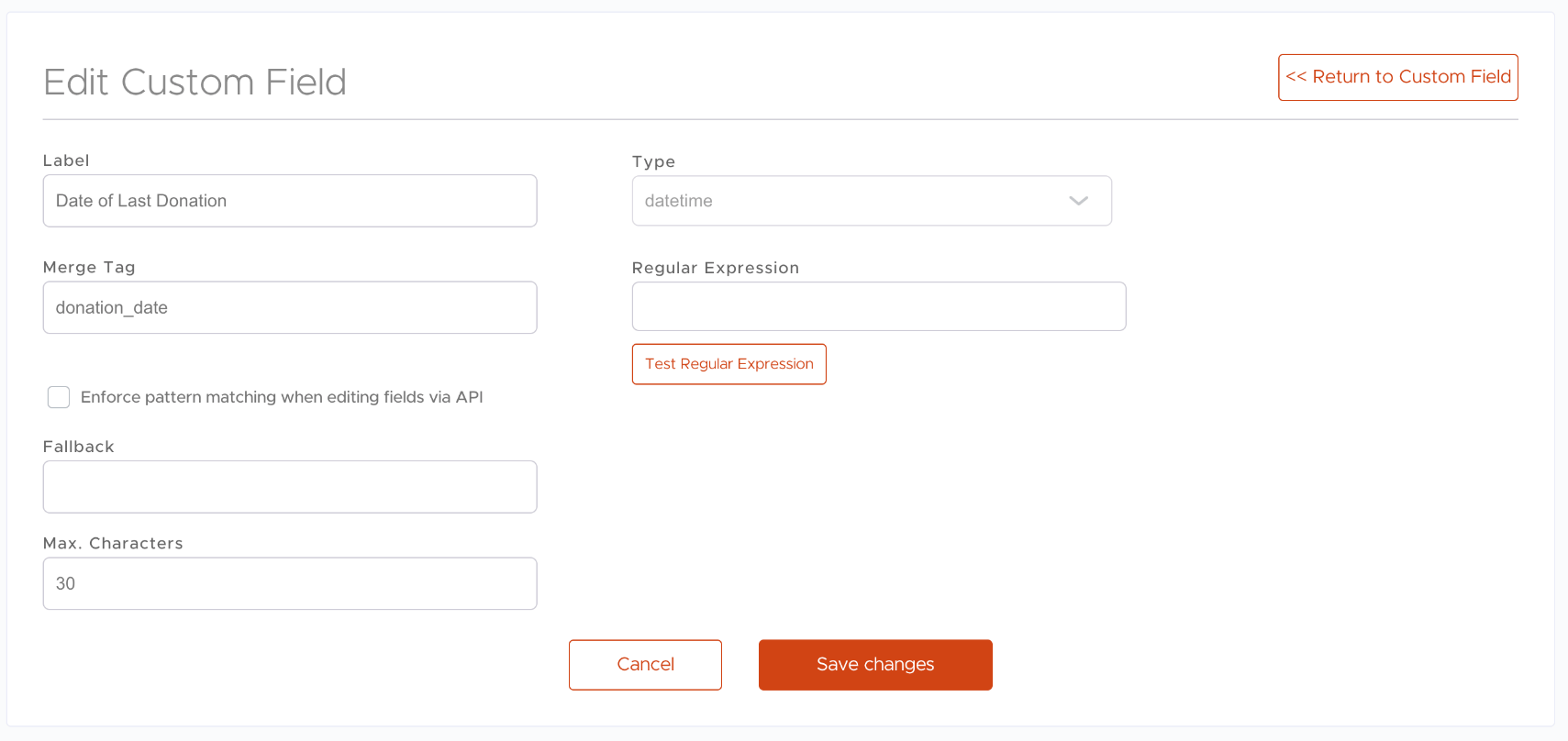 3. All predefined and custom fields are then visible in the list.
3. All predefined and custom fields are then visible in the list.
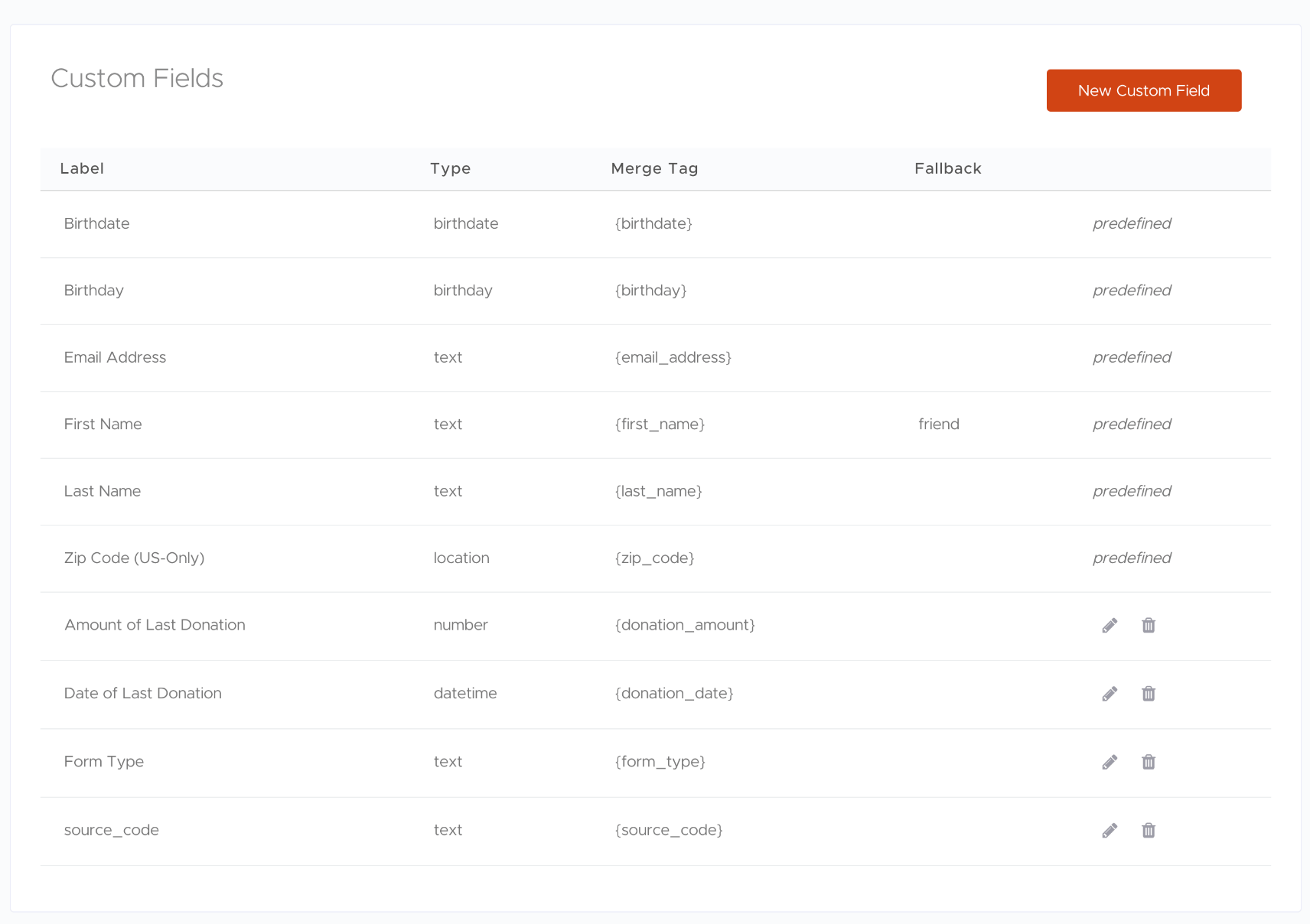
Finding Subscribers in Tatango
- When a subscriber is sent to Tatango, it creates a record of that user based on their unique phone number. This can be found by navigating to the Tatango List and going to the subscribers tab within that list:
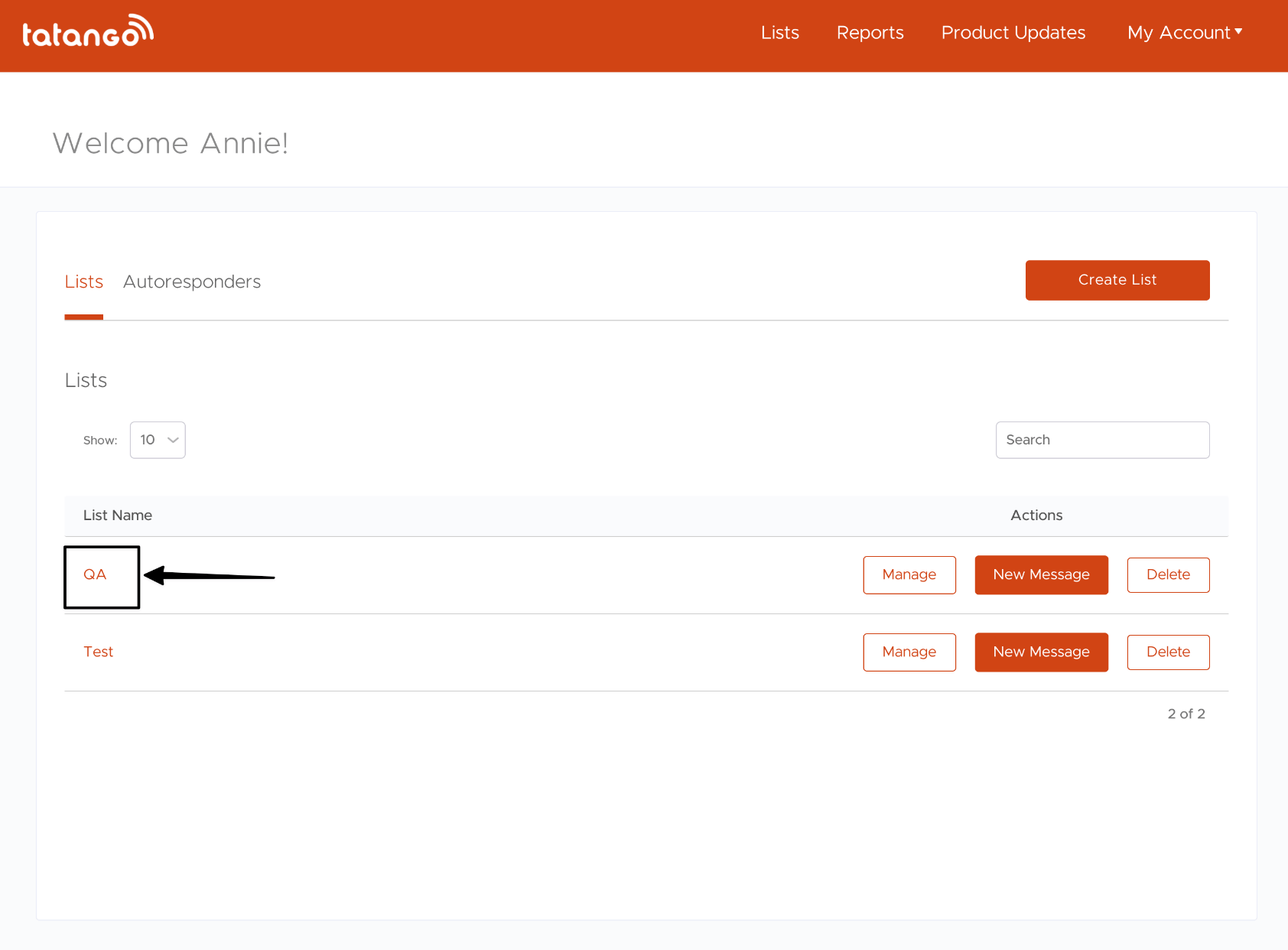
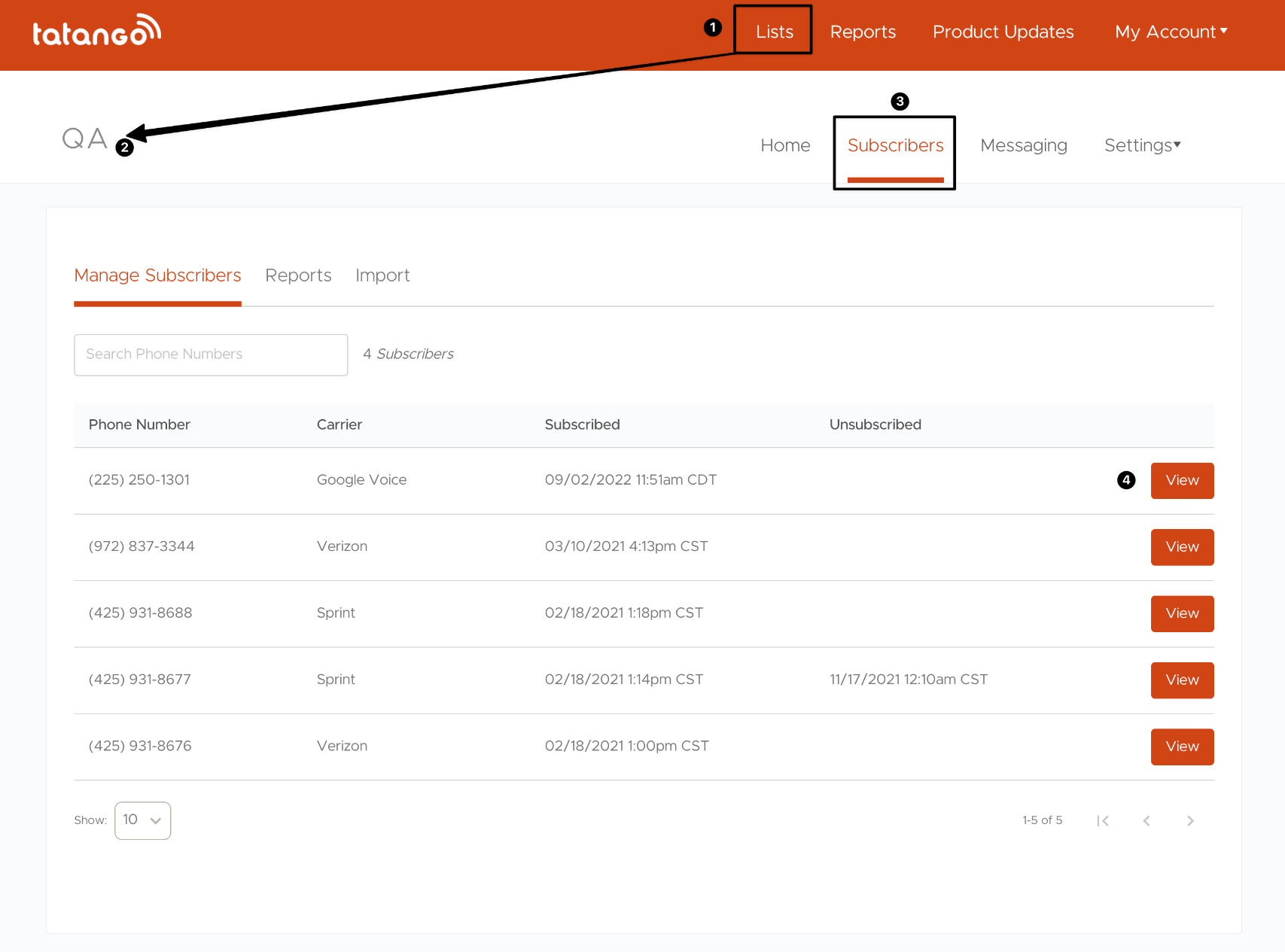
Field Mapping
| Anedot Field Name | Tatango Field Name | Tatango Field Type |
|---|---|---|
| predefined | ||
| phone | phone_number | predefined |
address postal\_code | zip_code | predefined |
| firstName | first_name | predefined |
| lastName | last_name | predefined |
| "lead" or "donation" | form_type | custom - text |
| title | title | custom - text |
| middleName | middle_name | custom - text |
| occupation | occupation | custom - text |
| source_code | source_code | custom - text |
| date | donation_date | custom - datetime |
| donation_amount | donation_amount | custom - number |
Payload Data
Request Headers
`{``}`
Request Body
`{`
"subscriber": `{`
"email": "[[email protected]](/cdn-cgi/l/email-protection)",
"title": "",
"zip_code": "70113",
"form_type": "donation",
"last_name": "Dot",
"first_name": "Annie",
"occupation": "Analyst",
"middle_name": "",
"source_code": "EOY22",
"phone_number": "2252501301",
"donation_date": "2023-05-11T15:03:03.287Z",
"donation_amount": 10.0,
"bypass_opt_in_process": false,
"bypass_opt_in_response": false
`}`
`}`
Response Body (Success)
`{`
"status": "Subscriber has already been sent opt-in message for this list.",
"subscriber": `{`
"tags": [],
"email": "[[email protected]](/cdn-cgi/l/email-protection)",
"gender": null,
"carrier": 77,
"zip_code": "70506",
"birthdate": "",
"last_name": "Dot",
"api_source": "Anedot/50af806d",
"cleaned_at": null,
"first_name": "Annie",
"carrier_name": "Verizon",
"clean_reason": null,
"keyword_name": null,
"opted_out_at": null,
"phone_number": "2252501301",
"opt_in_method": "api",
"subscribed_at": "2023-05-11T07:45:33.000-07:00",
"optin_in_progress": true
`}`
`}`
Response Body
Response Body (Failure 1)
`{`
"error": "List not found",
"status": "error"
`}`
Response Body (Failure 2)
`{`
"error": "API key authorization failure",
"status": "error"
`}`
Response Body (Failure 3)
`{`
"error": "Bad phone number: landline or unreachable carrier",
"status": "error"
`}`
Response Status
Response Status (Success)
200
Response Status (Failure 1)
404
Response Status (Failure 1)
401
Related Articles
Webhooks (API) Crimson and Julep by CMDI DonorPerfect Iterable Email Octopus