Klaviyo
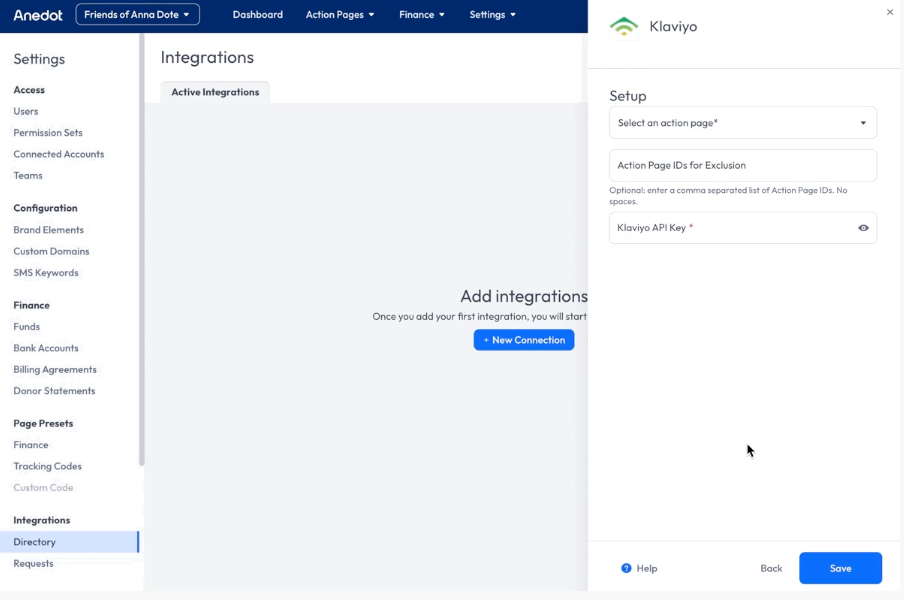
Klaviyo is a marketing automation platform that focuses on hyper-targeted, behavior-triggered email, SMS, and mobile push automations.
Connecting Anedot to Klaviyo
- Select which Action Pages you would like to sync with Klaviyo (default: all Action Pages).
- Optionally, you can enter a comma separated list of Action Page IDs that you would like excluded from Klaviyo.
- Optionally, you can also scope the integration to only send team-specific data to Klaviyo (if no team is selected it will sync all Action Pages specified in the fields above).
- Enter your Klaviyo API Key.
- This must be a Private API key, the Public API key will not work for relays.
- Once you save the credentials, you are all set!
*The Action Pages, Team, and credentials can be modified at any time post-setup.
Data Relays
- We send relays for financial and non-financial pages.
- It does not look like we relay custom fields.
- Push Unsent (failed donations, all donations) + date range for relays works for all Action Pages, regardless of page type.
- If there are 5 failed relay attempts in a row, the integration is marked “inactive” and no longer attempts relays.
Data in Klaviyo
Once the relay is successful, you can search for a donor through the Profiles tab in Klaviyo.
- Clicking on a donor’s profile will then provide you with a history of their previous submissions (donations and leads).
| Klaviyo Profiles | Klaviyo Profile Detail |
Field Mapping
The Anedot Fields match the Submission’s Raw Data and the Klaviyo Fields match the Request Body relay.
| Anedot Field | Klaviyo Field |
|---|---|
| “event” | type |
| - createdAt amount (x100) "Anedot: Submission Created" | attributes { time value metric name } |
- address postalCode address city email address region address country lastName firstName phone | profile { zip city email region country last_name first_name phone_number } |
| (Submission) id | unique_id |
- utmCodes term** utmCodes medium** utmCodes source** sourceCode utmCodes content** utmCodes campaign** accountName | properties { utm_term utm_medium utm_source Source Code utm_content utm_campaign Anedot Account } |
**UTM Codes can be added to the Page URL .
Payload Data
Request Headers
`{``}`
Request Body
`{`
"type": "event",
"attributes": `{`
"time": "2023-05-15T16:37:30.844Z",
"value": 200.0,
"metric": `{`
"name": "Anedot: Submission Created"
`}`,
"profile": `{`
"zip": "70112",
"city": "New Orleans",
"email": "[[email protected]](/cdn-cgi/l/email-protection)",
"region": "LA",
"country": "US",
"last_name": "Dot",
"first_name": "Annie",
"phone_number": "1231231234"
`}`,
"unique_id": "e1c0b789-81c5-489c-959f-e30ca6fa4c9a",
"properties": `{`
"utm_term": null,
"utm_medium": null,
"utm_source": null,
"Source Code": null,
"utm_content": null,
"utm_campaign": null,
"Anedot Account": "The Charitable Foundation"
`}`
`}`
`}`
Response Body (Success)
`{``}`
Response Body (Failure)
`{`
"errors": [`{`
"id": "df5497da-4e89-4f5a-a019-3f5d1d772015",
"code": "not_authenticated",
"title": "Authentication credentials were not provided.",
"detail": "Missing or invalid private key.",
"source": `{`
"pointer": "/data/"
`}`,
"status": 401
`}`]
`}`
Response Status (Success)
202
Response Status (Failure)
401