Email Octopus
Email Octopus offers customized email marketing (+ automation and analytics) for all types of customers (for-profits and non-profits).
Connect Anedot to Email Octopus
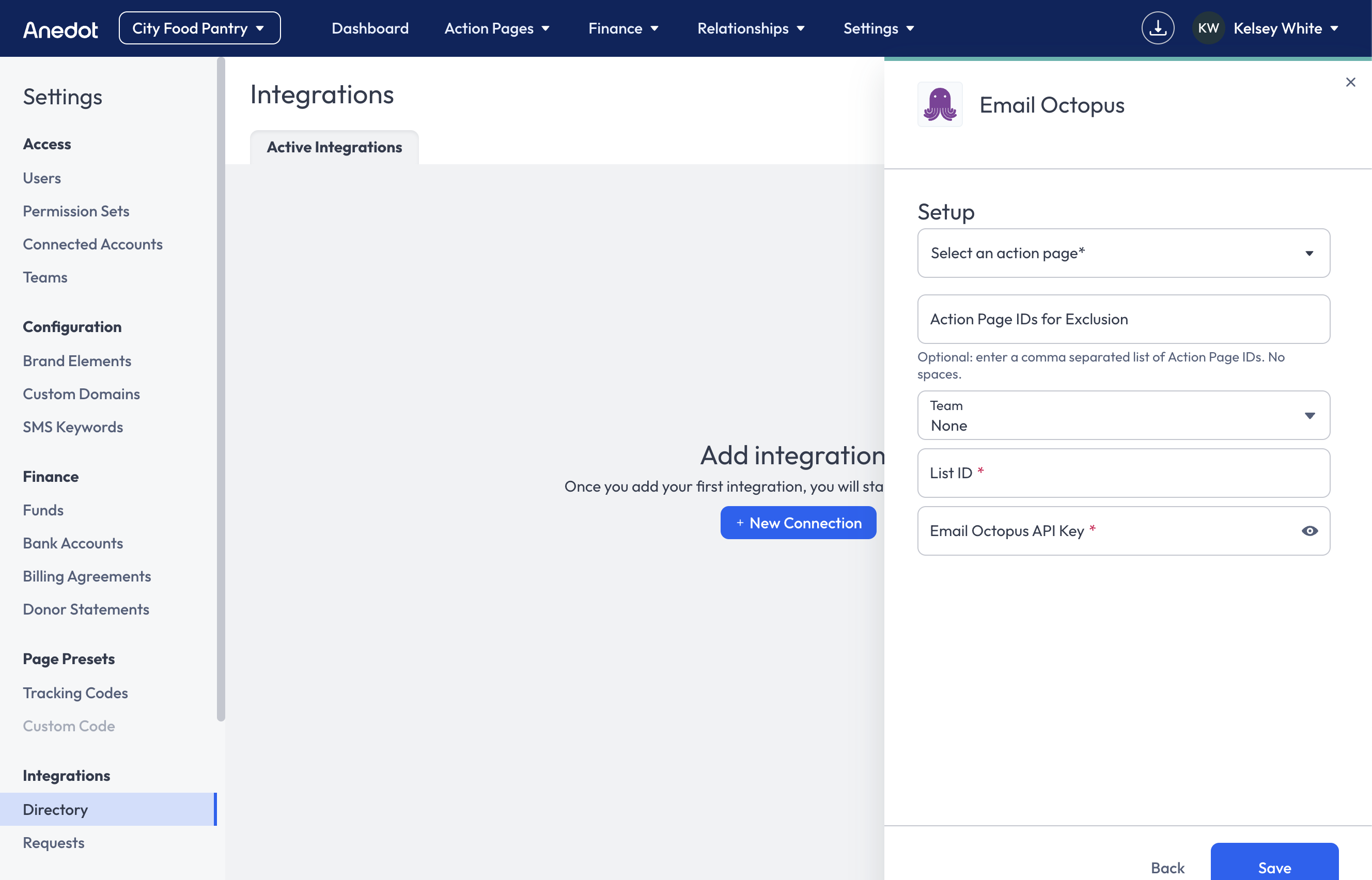
To connect Anedot to Email Octopus, follow the steps below:
- Access the Settings>Integrations>Directory tab within your fundraising account.
- Click the blue + New Connection button in the upper right corner of the Directory.
- Select Email Octopus from the Directory list.
- Select which Action Pages you would like to sync with Email Octopus (default: all Action Pages).
- Optionally, you can also add Action Pages you want excluded from syncing with EmailOctopus (by ID, multiple values must be comma separated).
- Optionally, you can also scope the integration to only send team-specific data to EmailOctopus (if no team is selected it will sync all Action Pages specified in the fields above).
- Enter your Email Octopus List ID.
- Enter your Email Octopus API Key.
- Once you Save the credentials, you are all set!
The Action Pages, Team, and credentials can be modified at any time post-setup.
Data Relays
-
We send relays for financial and non-financial pages.
- We do not support custom field data at this time.
- UTM and Source Codes will be included in relays.
-
Push Unsent (failed donations, all donations) + date range for relays works for all Action Pages, regardless of page type.
-
If there are 5 failed relay attempts in a row, the integration is marked Inactive and no longer attempts relays.
-
Once the relay is successful, you should see a new subscriber (or updated subscriber) in the corresponding Email Octopus List's Contacts tab.
- Go to the specific list.
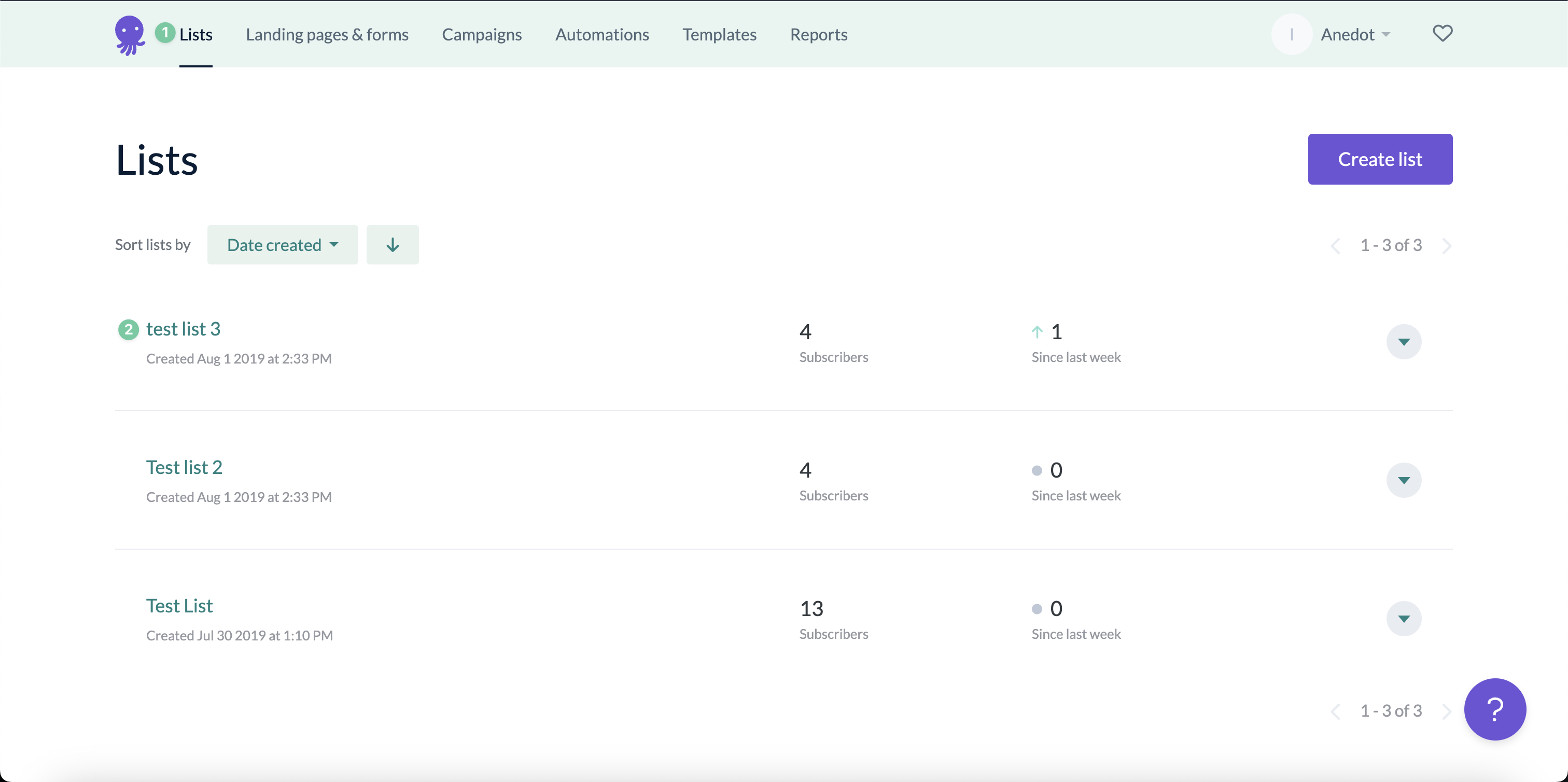
- Click on the Contacts tab.
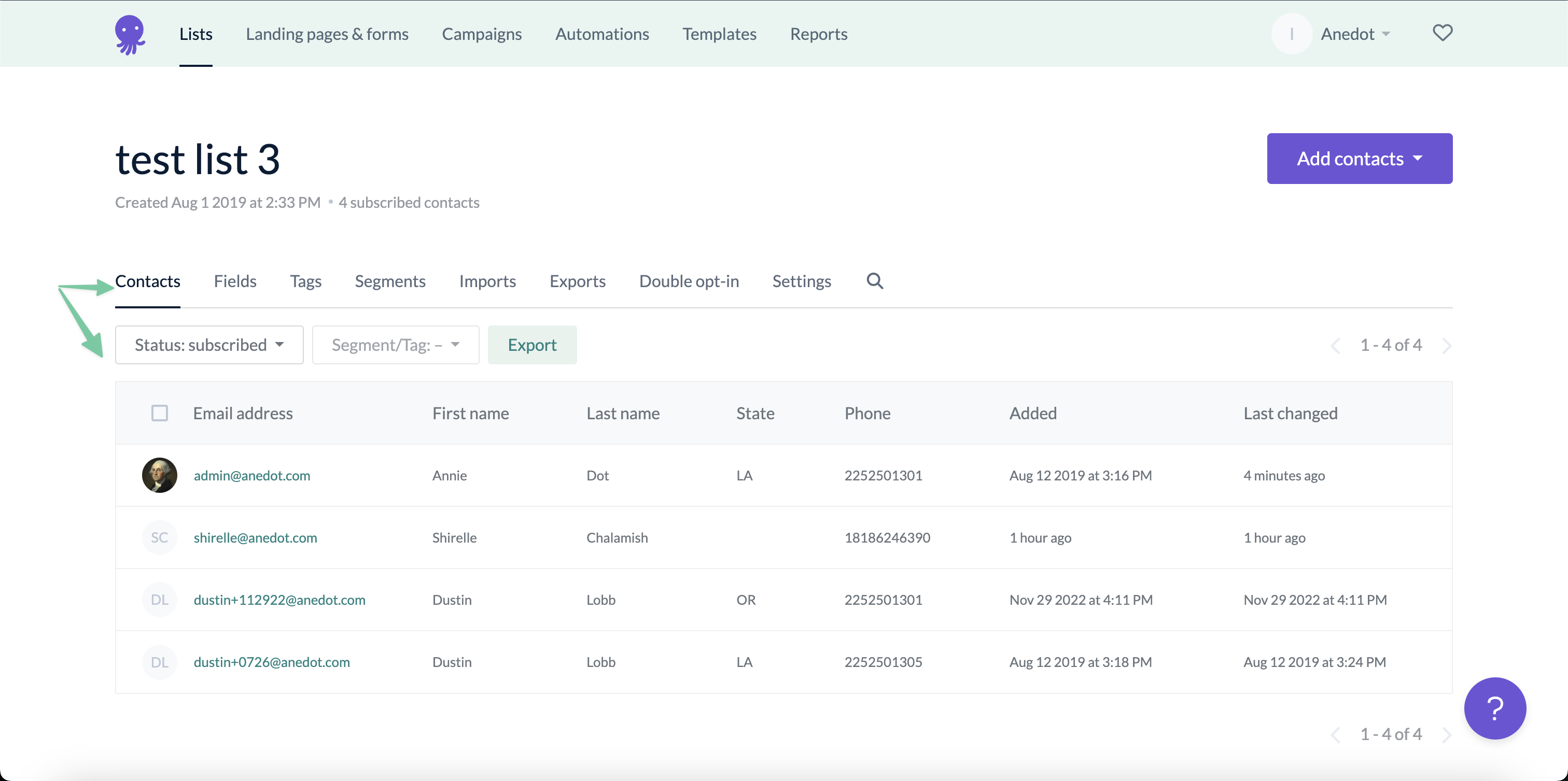
- Search for/select your desired contact.
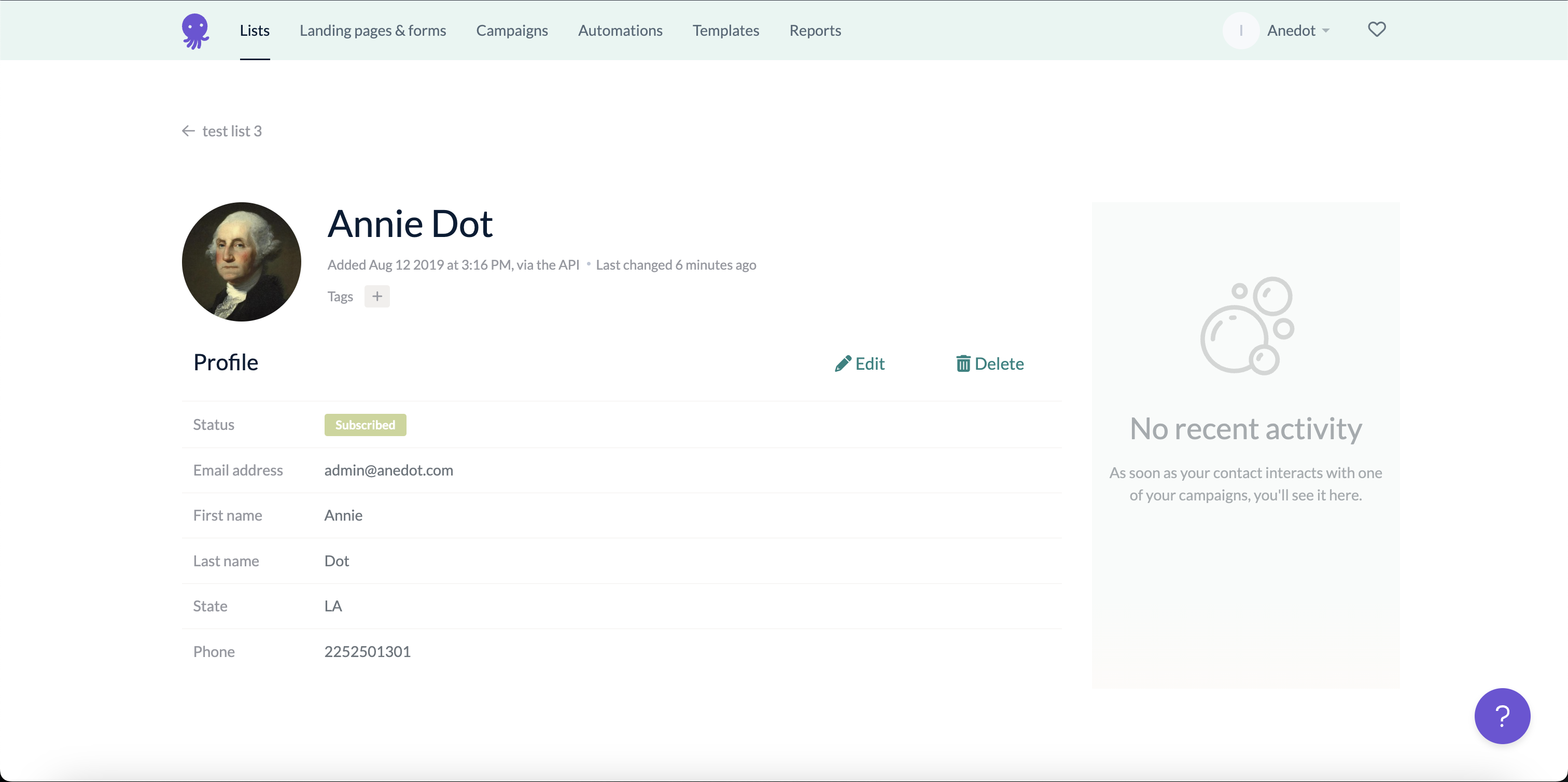
Field Mapping
| Anedot Field | Email Octopus Field |
|---|---|
address postal\_code | Zip |
address city | City |
| created_at | Date |
| “Anedot: Donation Completed” | Event |
| phone | Phone |
address region | State |
| amount (x100) | Amount |
address {line1} | Street |
address {line2} | Street 2 |
utmCodes term** | UTM Term |
| lastName | Last Name |
| referrer | Referrer |
| firstName | First Name |
utmCodes medium** | UTM Medium |
utmCodes source** | UTM Source |
| source_code | Source Code |
utmCodes content** | UTM Content |
utmCodes campaign** | UTM Campaign |
| EmailOctopus api_key | api_key |
| email_address |
**UTM fields can be added to the Page URL.
Payload Examples
Request Headers
`{``}`
Request Body
`{`
"fields": `{`
"Zip": "70113",
"City": "New Orleans",
"Date": "2023-03-17T14:13:27.466-04:00",
"Event": "Anedot: Donation Completed",
"Phone": "2252501301",
"State": "LA",
"Amount": 100.0,
"Street": "1340 Poydras Street",
"Street2": null,
"UTMTerm": null,
"LastName": "Dot",
"Referrer": "https://secure.anedot-sandbox.com/09388ffc-9f3f-43ee-855a-1f70c7a9b764/e36d4264-b96b-4b77-9e01-3dac28e9914a?utm_content=gala&utm_medium=web&source_code=2023",
"FirstName": "Annie",
"UTMMedium": "web",
"UTMSource": null,
"SourceCode": "2023",
"UTMContent": "gala",
"UTMCampaign": null
`}`,
"api_key": "[REDACTED]",
"email_address": "[[email protected]](/cdn-cgi/l/email-protection)"
`}`
Response Body
Success
`{`
"id": "095634e4-bd3e-11e9-9307-06b4694bee2a",
"fields": `{`
"Phone": "2252501301",
"State": "LA",
"LastName": "Dot",
"FirstName": "Annie"
`}`,
"status": "SUBSCRIBED",
"created_at": "2019-08-12T20:16:15+00:00",
"email_address": "[[email protected]](/cdn-cgi/l/email-protection)"
`}`
Failure
`{`
"error": `{`
"code": "API_KEY_INVALID",
"message": "Your API key is invalid."
`}`
`}`
Response Status
Success
200
Failure
403