Manage Permission Sets
Manage and create unique Permission Sets to customize user access beyond the default Standard and Admin levels.
Create Permission Sets
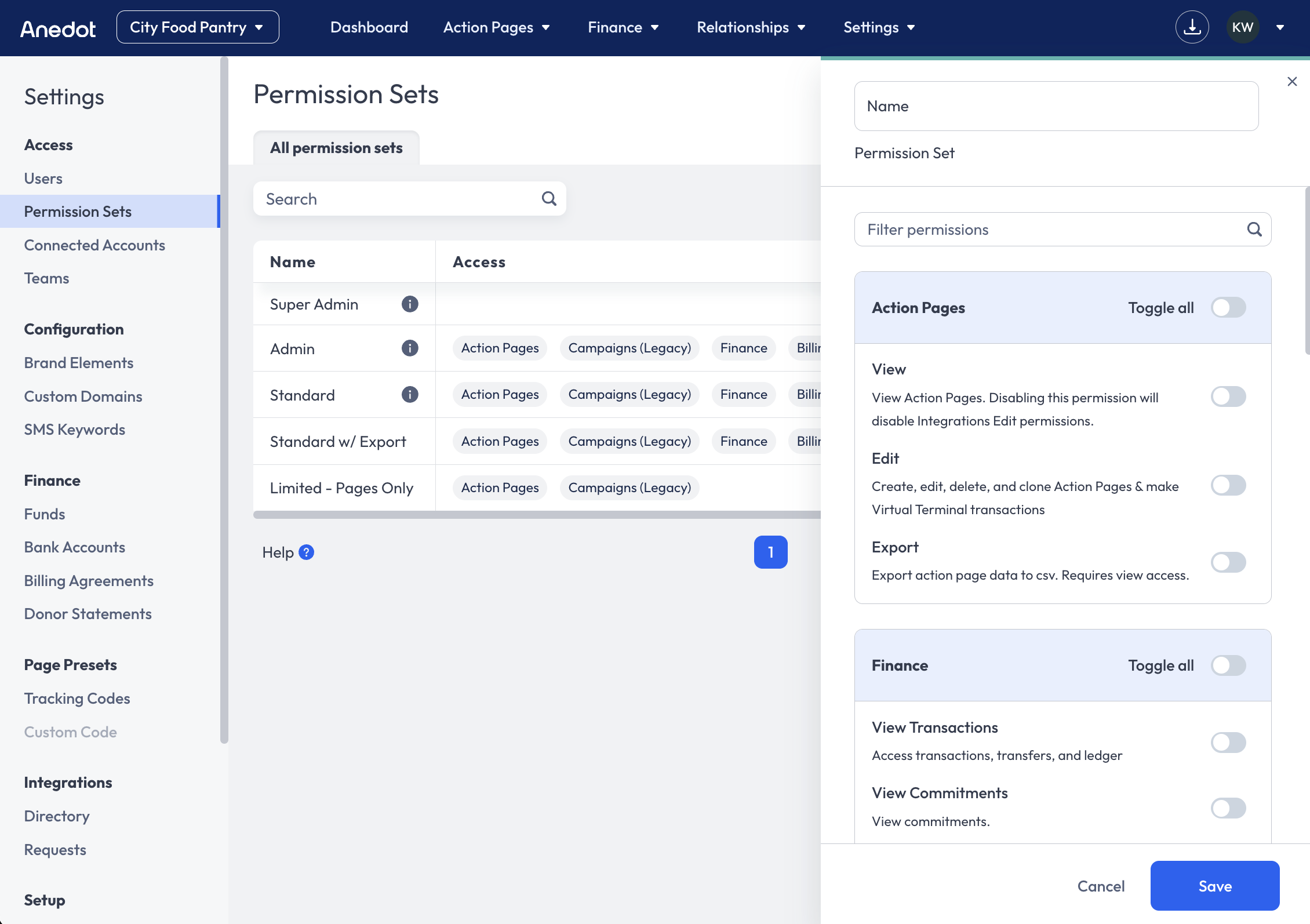
To Create a new Permission Set, follow the steps below:
- Access the Settings>Access>Permission Sets tab within your fundraising account.
- Click the blue Create a Permission Set button in the upper right corner of the page.
- Add a unique Name to the Permission Set.
- Next, toggle on the specific permissions you would like to be included in the set.
- Click Save.
note
All users with View access for Action Pages will have access to the Virtual Terminal for internal processing purposes.
If View Billing Agreements is not enabled for a Permission Set, the users with the assigned Permission Set will be unable to clone Action Pages.
Assign Users to Permission Sets
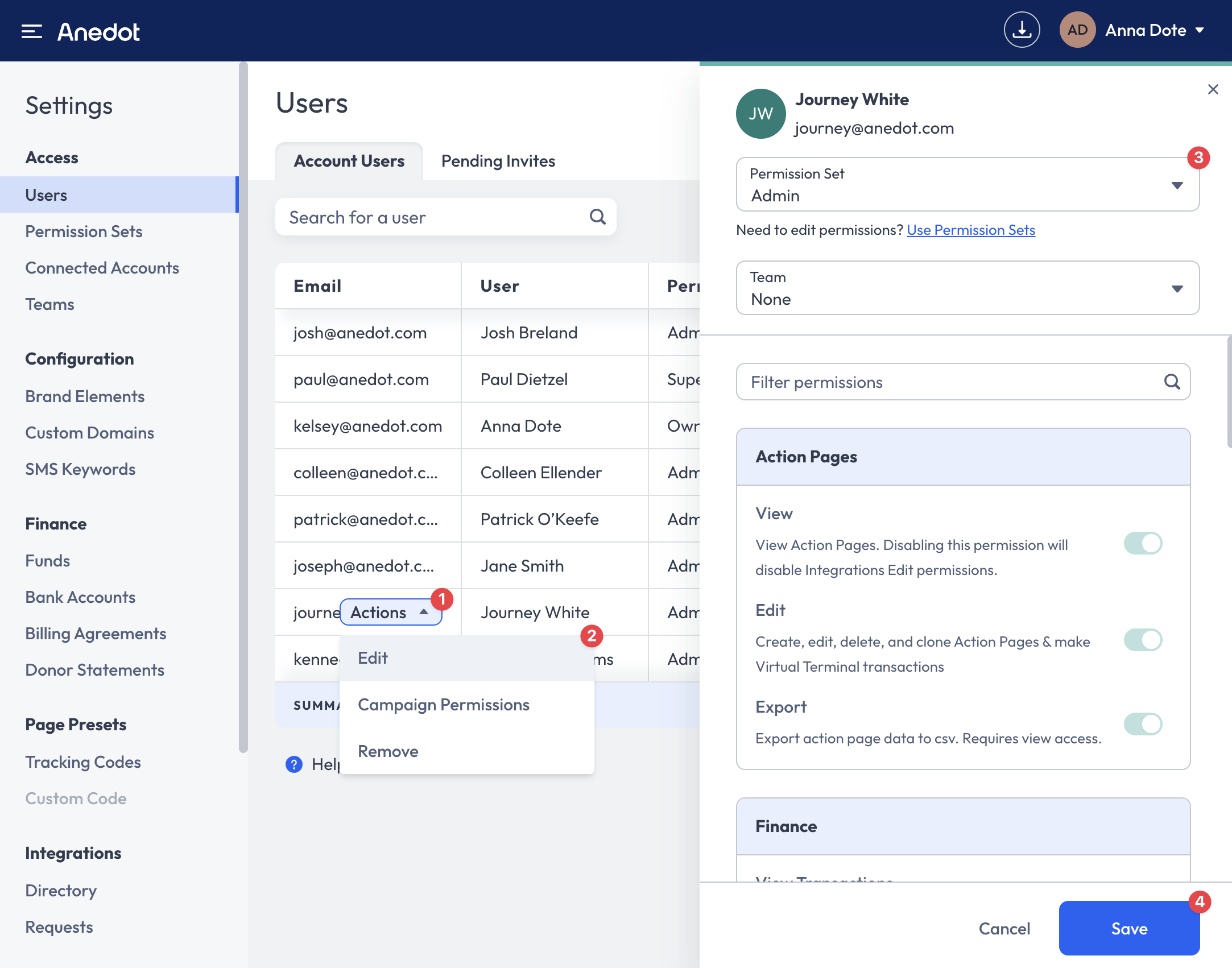
To Assign users to the new Permission Set, follow the steps below:
- Access the Settings>Access>Users tab within your fundraising account.
- Hover over the user's Email Address.
- Click Actions>Edit.
- Select the new Permission Set.
- Click Save.