URL Parameters
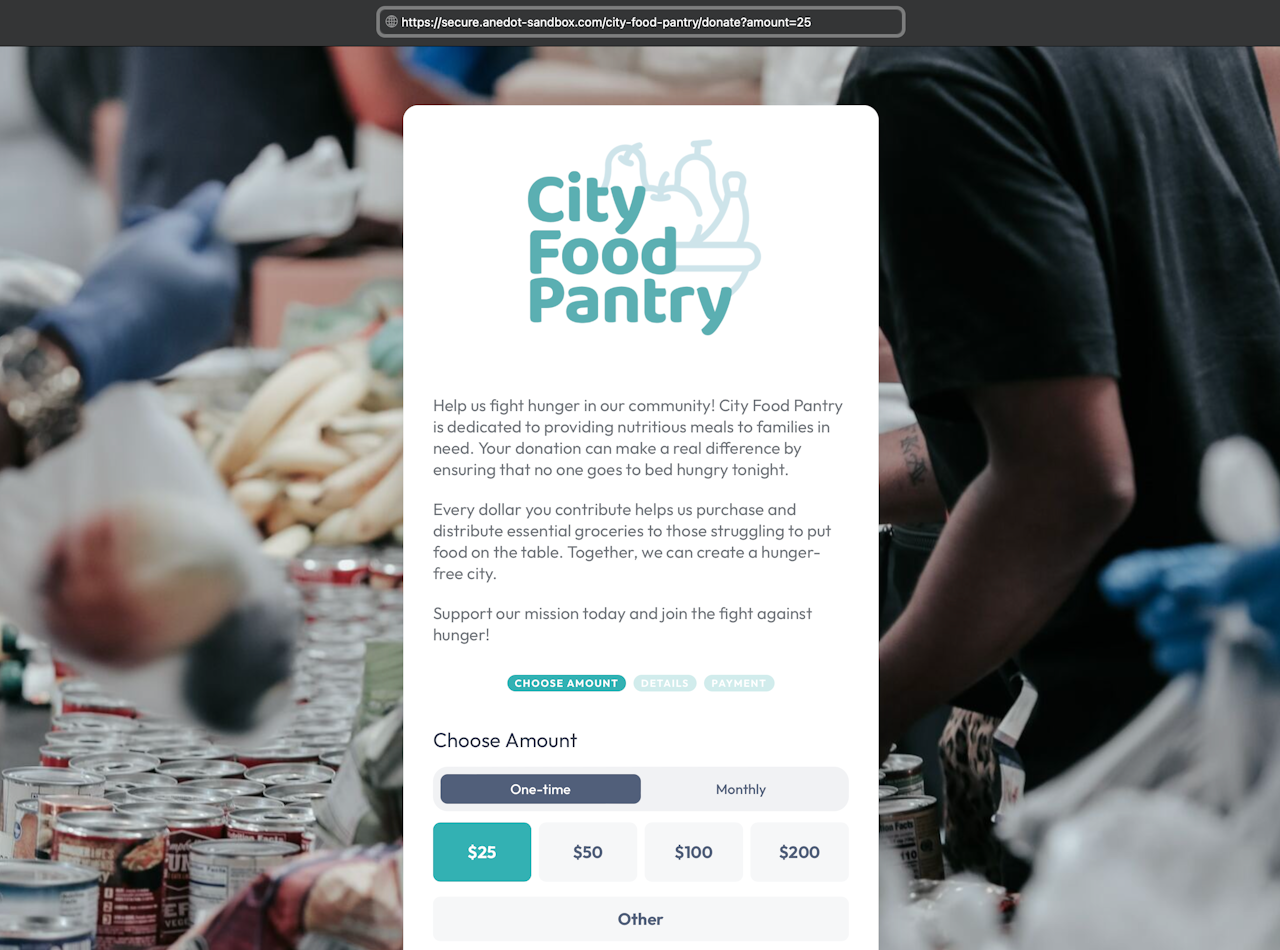
URL Parameters are used to pass data directly from a URL into an Action Page.
URL Parameters can also be applied to Callback URLs, which replace the Confirmation Message supporters are redirected to after a successful submission.
Below you can view an example Share URL that has URL Parameters in use. The data applied for each parameter will autofill the appropriate field within the Action Page.
Notice that before the first parameter is entered, you will need to add the ? symbol. Between each consecutive parameter, the & symbol will need to be entered.
Available Parameters
Below is a list of available URL Parameters that are available for use with Action Pages:
- actblue_order_number
- amount (
100* - whole number without cents to choose default amount)* - amounts (
10,25,50,100,250* - number separated list )* - city
- country
- election_cycle (NationBuilder)
- election_period (NationBuilder)
- election_period_ngp_code (NationBuilder)
- embed
- employer_name
- express_checkout_method (must be followed with one of the following:
applepay,googlepay,paypal) - first_name
- frequency (for commitments)
- fund_ids (separated by %)
- is_private (NationBuilder)
- lang=es (translates the form language to Spanish)
- last_name
- line_1
- line_2
- membership_name (NationBuilder)
- middle_name
- note (NationBuilder)
- occupation
- phone
- postal_code
- recruiter_name_or_email (NationBuilder)
- referrer_to_form
- region (only accepts 2-digit state abbreviations; e.g.
LAforLouisiana) - sc
- source_code
- suffix
- state (accepts state abbreviation; e.g.
LAnotLouisiana) - street
- street_2
- title
- tracking_code_slug (NationBuilder)
- ucampaign_token
- utm_campaign
- utm_content
- utm_medium
- utm_source
- utm_term
- zip
The following aliases are also available for URL parameters:
- sc = source_code
- street = line_1
- street_2 = line_2
- zip = postal_code
- state = region
Languages and Translations
Adding ?lang=es to the end of the URL will translate the Standard page content to Spanish.
Content for any Custom Fields must be manually translated and saved within the Form tab of the Builder.
Custom Field Parameters
Custom Field URL parameters are specified by their Internal Name set in Action Pages. To locate the Internal Name for a Custom Field, access the Field Preset editor within the page builder under the Form tab. Click the Pencil icon to the right of the Custom Field. The Internal Name field will be listed below the Field Name.
For Hidden Fields, the Internal Name is the Key.
Example: A Hidden Field named hidden_custom_field will be anedot.com/donate?hidden_custom_field=special when applied as a URL Parameter.
Note: NationBuilder fields must be set up as hidden custom fields in order to work through URL parameters.
URL Parameters for Callback URLs
Action Page Callback URLs can utilize tokens to retrieve data. Simply reference the token/parameter in the Callback URL using the double curly bracket format below:
{{address_city}}{{address_country}}address_line_1address_line_2{{address_postal_code}}{{address_region}}{{donation_ids}}(can contain one ID for single fund APs or a comma-separated list of IDs for multi-fund APs)- Note: List order matches ID order for donation_ids_
{{donation_statuses}}(can contain one status for single fund APs or a comma-separated list of statuses for multi-fund APs){{email}}(@ replaced with %40 in the URL){{employer_name}}{{fees}}{{title}}{{first_name}}{{last_name}}{{suffix}}{{occupation}}{{payment_method}}{{payment_method_last_digits}}{{phone}}{{recurring}}{{recurring_frequency}}{{source_code}}{{total_amount}}
Custom field values are also available by using the field's internal name as both the key and a token (when placed in double curly brackets).
Check out the following example Callback URL containing URL Parameters:
https://[fakewebsite].com?city\=address_city&country=address_country&address_line_1=address_line_1&address_line_2=address_line_2&zip=address_postal_code&state=address_region&email=email&employer_name=employer_name&donation_ids=donation_ids&donation_statuses=donation_statuses&fees=fees&first_name=first_name&last_name=last_name&occupation=occupation&payment_method=payment_method&payment_method_last_digits=payment_method_last_digits&phone=phone&recurring=recurring&recurring_frequency=recurring_frequency&total_amount=total_amount&custom1=custom1