Transactions
The Transactions tab within your fundraising account provides a clear view of your account's fundraising efforts and success.
Here, you will find a breakdown of all transaction data, including the available Account Balance, Donor Name, Time Stamp, the Page used for processing, the Status of the transaction, the total amount Fees, including Vendor Fees, and the Net Amount received.
Additionally, you'll find details regarding contributions from Businesses, Organizations, and PACs. This appears as a Building icon to the left of the donor name within the Amount column.
You'll also find Reoccurring Commitment designations. This appears as a Calendar and Dollar Sign icon.
When a donor chooses to cover the processing fees associated with their transaction, the Donor Covers Fee icon will be shown within the Fees column. This appears as a Person icon.
Within the Summary row at the bottom of the Transactions tab, you'll find a running total for the Amount, Fees, Vendor Fees, and Net Amount columns.
In the guide below, we provide further details regarding the tools available within the Transactions tab. Continue below to learn more!
Account Balance
The Account Balance includes the Net Amount available for the upcoming Payout. Once a Payout has been initiated, the Account Balance will be cleared and returned to $0.00.
Import
Use the Import tool for bulk processing. Click here to learn more about the Bulk Import tool!
Export
Download or email your financial data in CSV or PDF format to easily analyze and import data to other platforms for reporting purposes.
When creating exports from the Transactions tab, withdrawals will not be included in the records. To include withdrawals, create the export from the Entries tab.
Create an Export
To create an Export, follow the steps below:
- Click the Export button in the upper right corner of the Transactions tab.
- Select the Export Type (learn more about Export types below!).
- Optionally, enter an email in the Send to Email field. This action will forward the CSV report to the listed email.
- Click the blue Export button.
- The Export file will load and a Download button will become available
- Click Download.
- Save the file to your device
Once saved, you can open the file from your device.
CSV
Use CSV to export your data into an Excel/Numbers spreadsheet. This format is the most detailed report and includes all transaction details. Additionally, this format allows you to easily customize or upload the data to another system.
::: note Column edits made within the Transactions tab table will not be reflected in the CSV Exports. Removing or reordering columns from the CSV export will need to be performed within Excel/Numbers.
:::
Address Verification Service (AVS)
The Address Verification Service (AVS) is provided by payment card providers (American Express, Discover, MasterCard, Visa) to help determine whether or not a match or partial match of a donor's address information is achieved.
AVS Results are given as single letter codes. Below are some of the AVS results you may see when Exporting a CSV file on the Transactions page within your Anedot account:
- (A) Street address matches, but 5digit and 9digit postal code do not match.
- (C/Z) Postcode Matched; Address not Matched
- (D) Street address and postal code match.
- (F) Address Matched; Postcode not Matched
- (J) Postcode and Address not Matched
- (N) Street address and postal code do not match.
- (Y) A street address and 5digit postal code match.
Anedot asks for the zip code associated with the credit card being used to make the contribution but does NOT ask the contributor for the billing address (if different from the residential address provided by the contributor) of the credit card being used to make the contribution.
The merchant account processor uses an Address Verification System (“AVS”) to verify the credit card information with the contributor’s bank, and the transaction will be completed even if the residential address provided by the contributor does not match the billing address on file with the contributor’s bank for that particular credit card. If the AVS code indicates that there is no address match, the organization will need to follow up with the contributor to verify, via a written statement, to address the discrepancy between the claimed residential address and the billing address before qualification can be granted.
PDF Detailed
The PDF Detailed format includes full transaction details and allows you to review each transaction individually in a format that is similar to a receipt. This will download a onepage record per transaction and is ideal when printing the records is necessary.
PDF Summary
The PDF Summary format includes a brief overview of transaction details, including the transaction date, donor name, amount, and fees. This is ideal for when you need a quick summary of your transaction data for printing, event lists, or record keeping.
Downloads
Recently created exports can be downloaded in the Downloads tab.
New Transaction
Access the New Transaction button to process donations using the Virtual Terminal. Click here to learn more about Virtual Terminal!
Edit Columns
Click the Edit Columns button to remove or reorder the data columns included in Transactions. Changes made to the columns within the Transactions tab will not be reflected in exports.
Filter
Filter your data by Page, Date, Transfer ID, Donor Contact Details, Payment Details, Transaction Origin, Transaction Source, and Analytics. Click Apply Filters to initiate your search. Click the X in the upper right corner to exit the Filter menu. Click here to learn more about filtering Transaction data!
Apply Filters
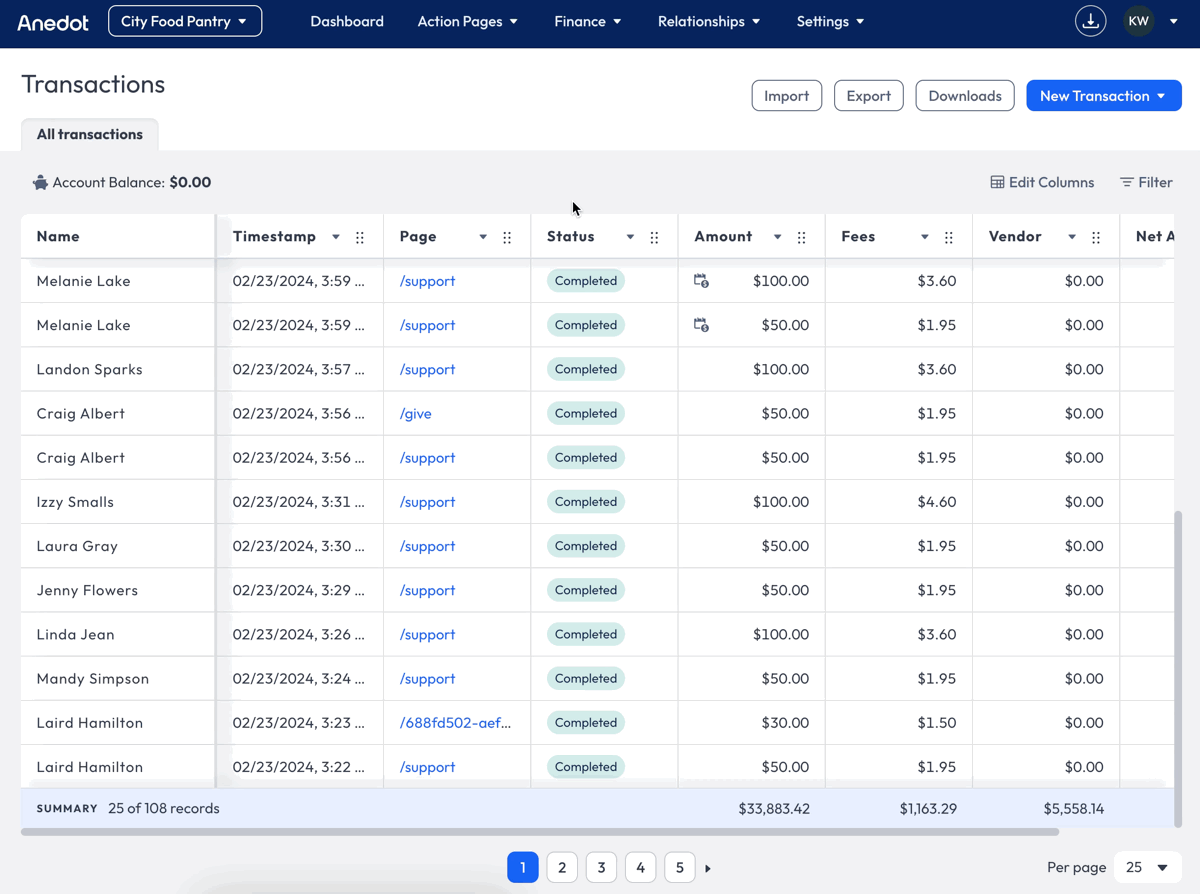
To Apply Filters to your data, follow the steps below:
- Click the Filter button.
- Enter the data points you would like to filter by.
- Click Apply Filters.
- Click X in the upper right corner to hide the Filter menu.
- Optionally, Click Clear Filters to start a new search.
Filter Fields
Pages
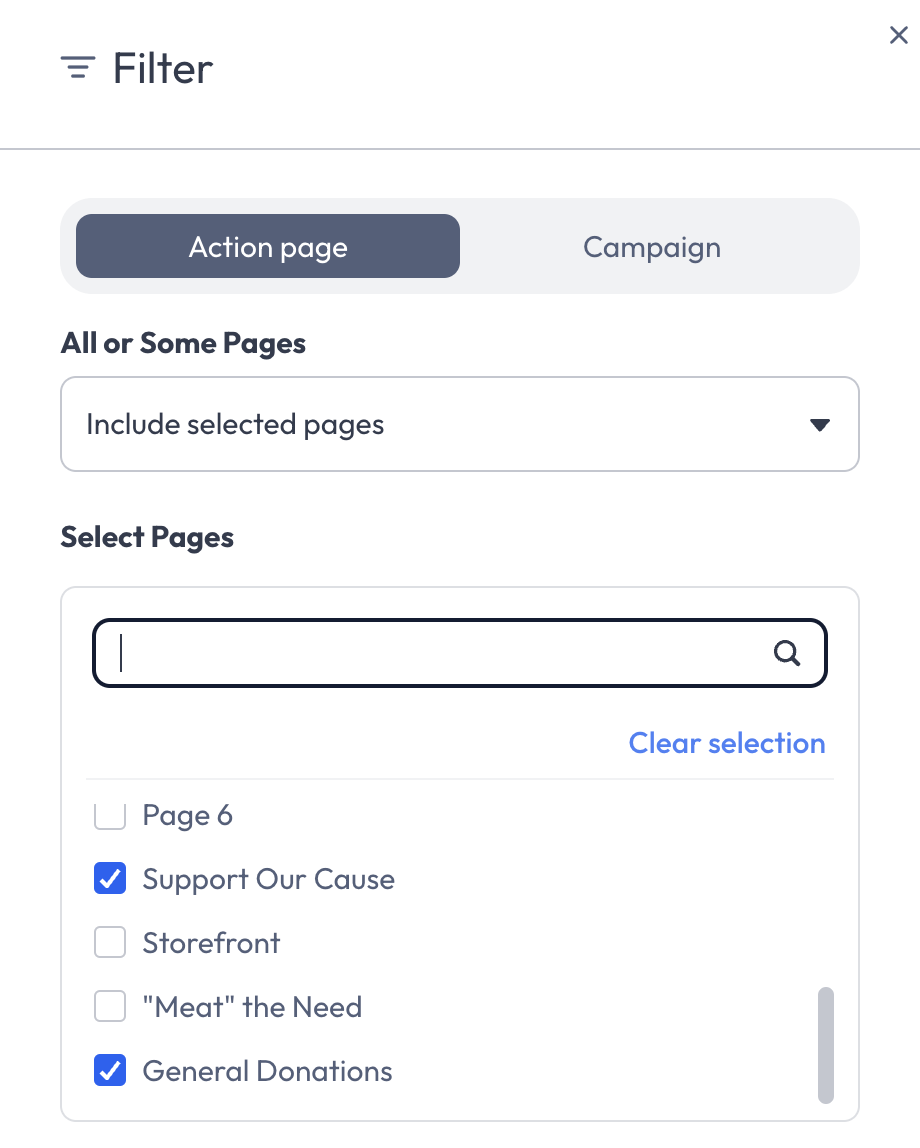
All Pages:
All pages will be included in the filtered data.
Include Pages:
Select the pages you would like to include in your filtered data.
Exclude Pages:
Select the pages you would like excludes from your filtered data.
Status
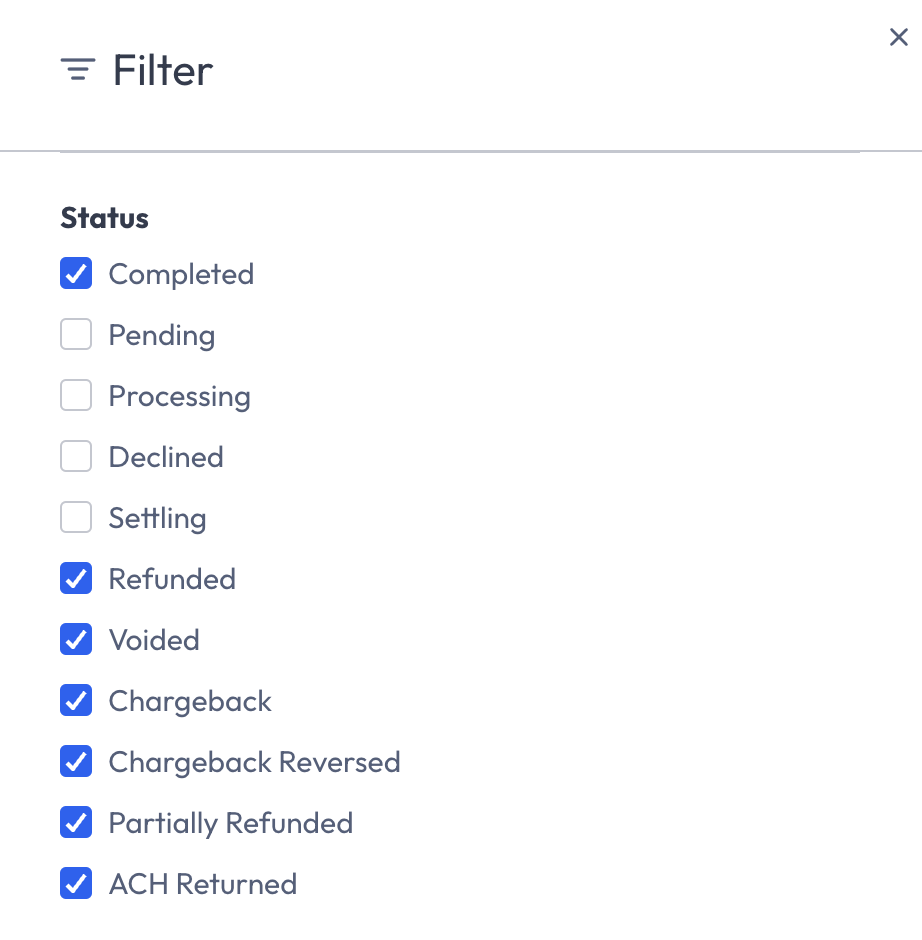
Pending, Processing, Declined, and Settling are automatically excluded from the data that appears in your list of Transactions. You can enable these Status fields to view unsuccessful transactions. For further information regarding a failed donation, please contact our team here.
Tags
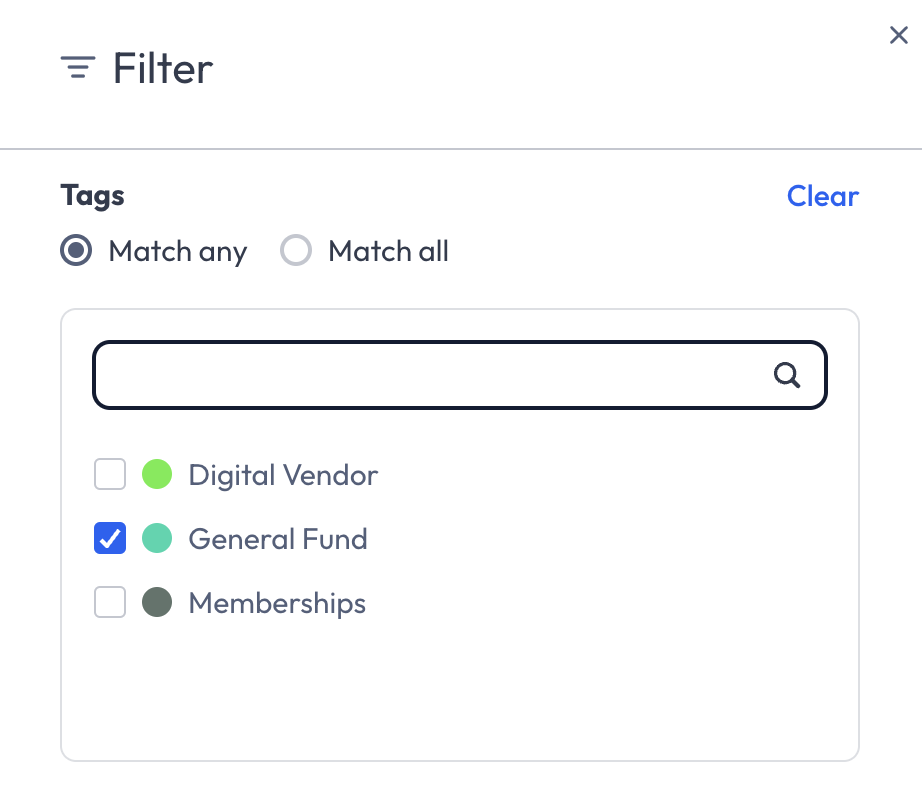
Match Any: By selecting Match Any, any transaction that was processed through a page, including the selected tags, will be applied to the filter.
Match All: By selecting Match All, the filter will pull only transactions that have been processed through pages with all matching tags.
Transfer ID
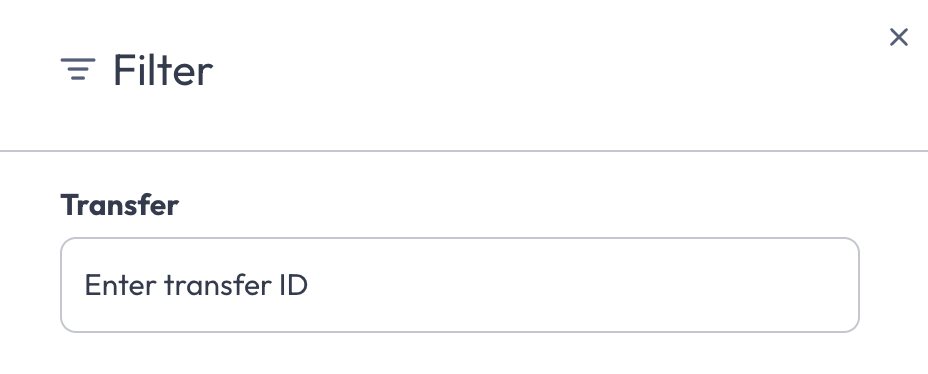
Filter by the Transfer ID to view the transactions associated with a batched transfer. The Transfer ID can be found on the Finance>Payouts tab.
Show Recurring
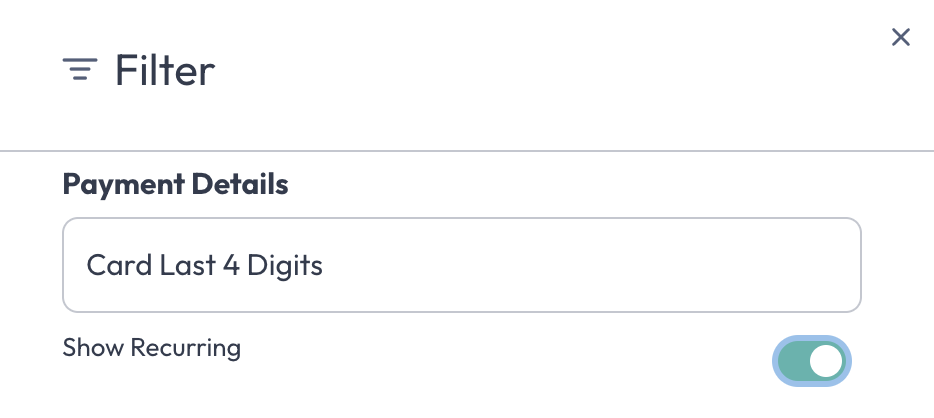
Enable the Show Recurring toggle to filter by recurring commitments.
Transactions Summary
The fundraising account's Gross Amount, Fees, Vendor Fees, and Net Amount totals are located at the bottom of the Transactions tab.