Virtual Terminal
Internal Processing with Virtual Terminal
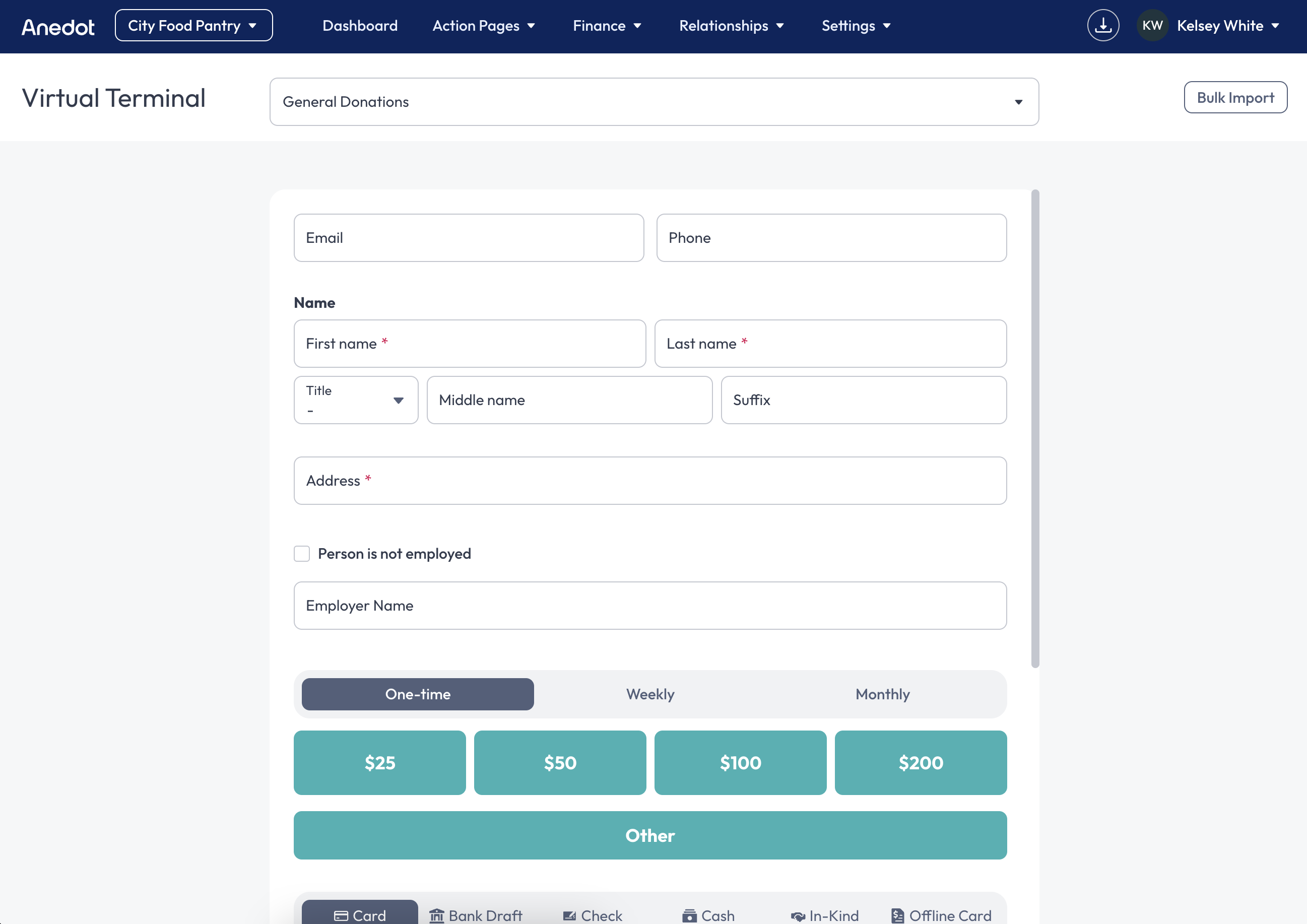
Virtual Terminal allows you to securely enter donations made offline without worrying about donor data saving to your web browser.
Using the Virtual Terminal, you can process credit card and bank donations. You may also enter Check, Cash, In-kind, and Offline Cards for record-keeping purposes.
Check, Cash, In-kind, and Offline Cards entries will not affect the balance of the fundraising account. However, they will be recorded for summary and export totals. Non-balance-affecting donation records can be edited after submission.
To get started, first select the desired Donation Page from the dropdown list at the top of the Virtual Terminal. Internal processing is not currently available for Lead or Event Pages.
To learn more about this feature, check out our Anedot Learn: Virtual Terminal Overview!
ACH Transactions (E-Check)
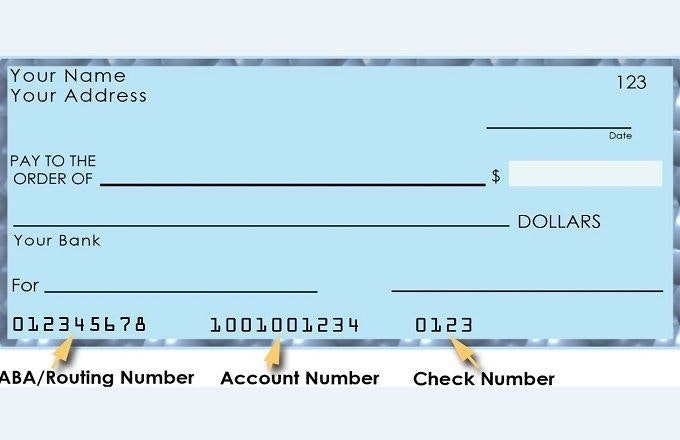
Anedot can process physical checks through our platform using Automated Clearing House (ACH) transactions. There are no limits on the number of transactions per day. Anedot ACH transactions are compatible with all banks.
In accordance with NACHA regulations, Anedot may require bank account verification for certain ACH donations. This is done to prevent fraud, potential chargebacks, and ACH Returns.
ACH is an available payment method for all fundraising accounts. It can be disabled as a payment method within the Finance>Payments tab of the Action Page Builder.
Anedot cannot accept money directly from overseas bank accounts at this time. Please encourage international donors to give by credit card.
Process Date
Within the Virtual Terminal, a Process Date field is available to enter a past, present, or future date. The date entered will affect the transaction's processing.
-
When a Past Date is entered, this date will be used for recordkeeping purposes only. If the payment method is a credit card or bank draft, the transaction will be processed the same day it is submitted through the Virtual Terminal.
-
Present dates should only be utilized for Check, Cash, In-kind, or Offline Card donations. When processing a credit card or bank draft donation, leave this field blank to process at the point of submission.
-
A Submission record will be created when a Future Date is entered for the transaction. This Submission record can be located under the Actions Pages>Submissions tab. Once the donation is processed successfully on the future date, the transaction record will become available in the Transactions tab. Click here to learn more about Submissions!
When processing payment methods that require a PIN, the donor will need to contact their credit card company or bank directly to authorize Anedot as an approved merchant.