Submissions
A Submission is created each time a supporter submits a response to an Action Page. Submissions include both completed and failed payment attempts.
To review all submissions for a fundraising account, go to Actions Pages>Submissions.
To view submissions for a specific Action Page, go to Action Pages>Pages, hover over the desired page, then click Actions>View Submissions.
For a more detailed view of financial data, use the Finance>Transactions tab instead of Submissions.
Filter Submissions
To filter Submissions, use the Search Bar to look up donor records.
The following data points can be used for filtering in the Search Bar:
- Name
- Submission ID
- Page Slug (end of the page URL)
- Page Name
- Page Type (Donation, Event, Lead)
To filter by the Page ID, click the Filter icon in the upper right corner. Next, enter the Page ID and click Apply Filters.
Export Submissions
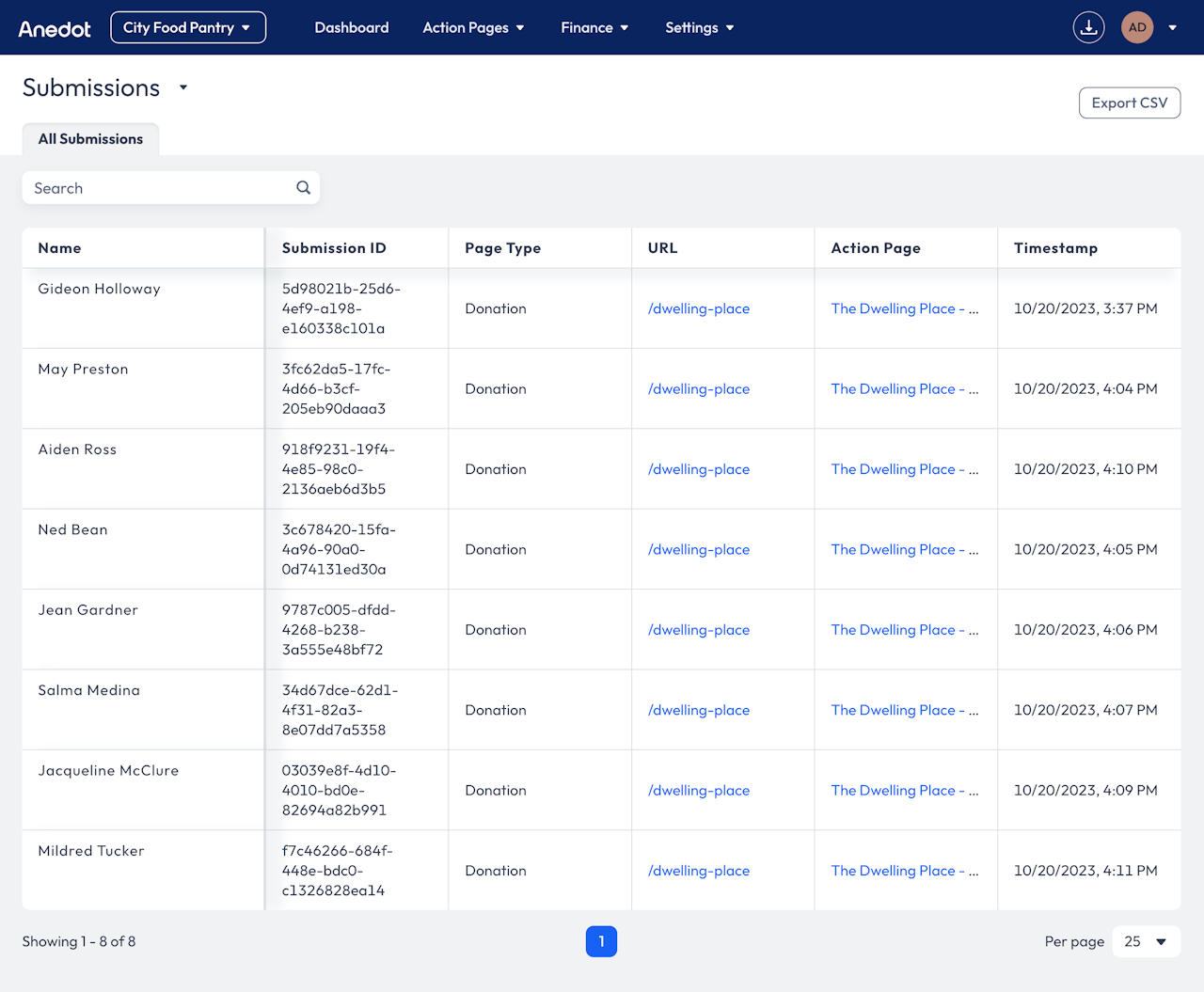
To view all Submission data in an Excel or Numbers spreadsheet, click the Export CSV button. Next, click the Downloads icon located in the upper right corner of the account menu to open the CSV file.
Detailed Submission records cannot be viewed within Anedot at this time.
The following data is available within the Submissions Export:
| Column Headers | Definition |
|---|---|
| Action Page ID | Action Page ID |
| Action Page Name | Action Page Name |
| ID | Submission ID |
| First Name | First Name |
| Middle Name | Middle Name |
| Last Name | Last Name |
| Title | Title (aka: prefix, salutation) |
| Suffix | Suffix |
| Phone | Phone number |
| Address Line 1 | Address Line 1 |
| Address Line 2 | Address Line 2 |
| City | City |
| State | Region/State |
| Zip | Postal code/Zip code |
| Country | Country |
| Source Code* | Source code |
| IP Address | IP address for the submission |
| Referrer | Action Page URL for the submission |
| Referrer To Form | The page that referred the Action Page |
| Communications Consent Email | Communication consent given for email (True = Yes, False = No) |
| Communications Consent Phone | Communication consent given for phone (True = Yes, False = No) |
| Currently Employed | Currently employed (True = Yes, False = No) |
| Employer Name | Employer name |
| Occupation | Occupation (job title) |
| Organization | Organization name (for donations submitted as a business or PAC) |
| Created At | Submission created at timestamp |
| Donation ID | Corresponding donation's UID |
| Anedot Fees | Corresponding donation's Anedot processing fees |
| Vendor Markup | Corresponding donation's Vendor fees (sum of all vendor markup fees) |
| Net Amount | Corresponding donation's net amount |
| Gross Amount | Corresponding donation's gross amount |
| Product Code | Corresponding GOAA product's internal SKU |
| Product ID | Corresponding GOAA product's ID |
| Product Name | Corresponding GOAA product's name |
| Product Value | Corresponding GOAA product's value |
| Fund Internal ID | Corresponding donation's Fund Internal ID (configured in Settings-Finance-Funds) |
| Fund Name | Corresponding donation's Fund Name (configured in Settings-Finance-Funds) |
| custom_field_response_headers | Custom field responses (header is the field's internal name; cell value is the field response for that submission) |
| Utm Campaign | UTM campaign |
| Utm Content | UTM content |
| Utm Medium | UTM medium |
| Utm Source | UTM source |
| Utm Term | UTM term |
| Pledge? | Is the submission a future pledge? (True = Yes, False = No) |
| Pledge Capture Date | Future pledge capture date (shown in account time zone) |
| Donor Covered Fees | Did the donor cover fees? (True = Yes, False = No) |
| Donor Covered Fees Amount | Fee covered by donor |