Clone an Action Page
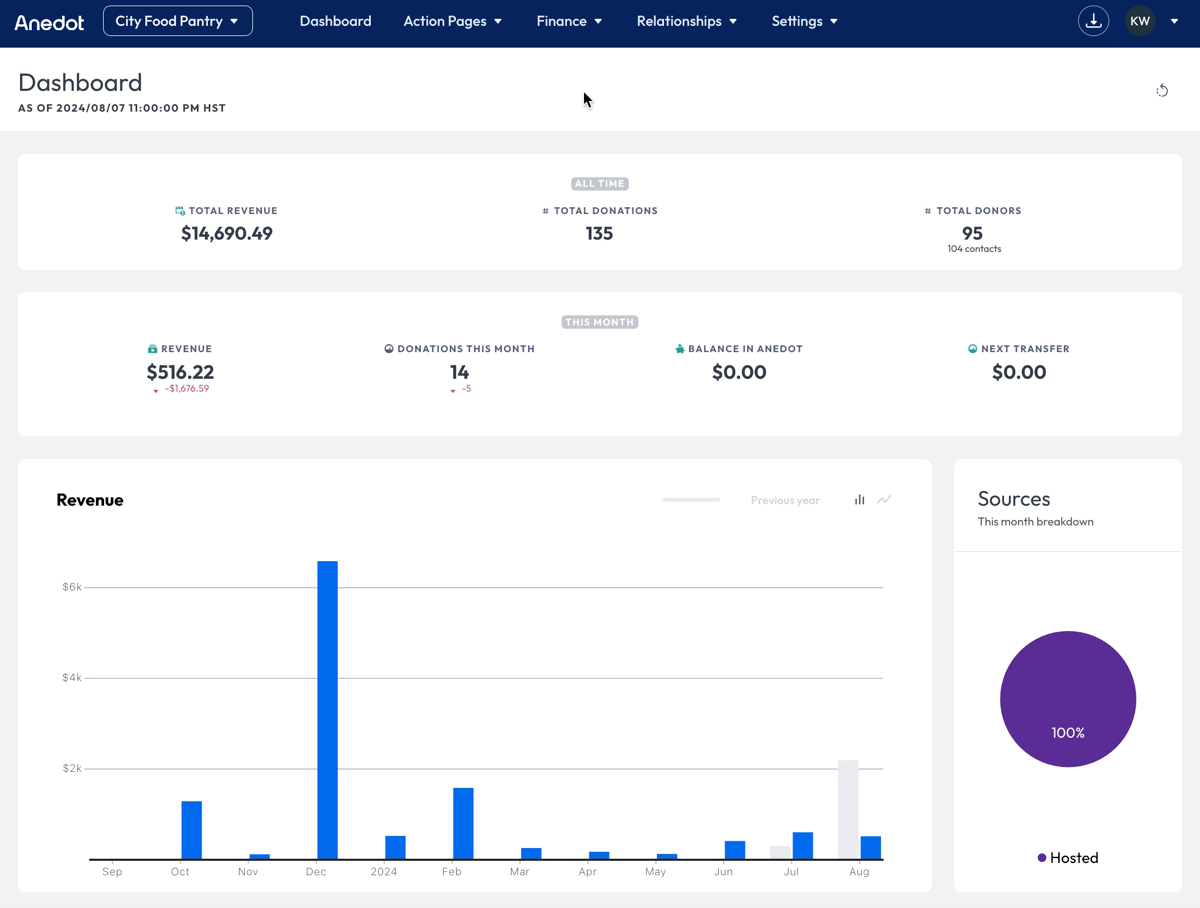
Use the Clone tool to create a copy of an existing Action Page. Once a page has been cloned, further customizations and edits can be applied to the page.
To Clone an Action Page, follow the steps below:
- Access the Action Pages>Pages tab from the main menu bar in your fundraising account.
- Next, hover over the Name of the Action Page you would like to clone.
- Click Actions>Clone.
- You will then be redirected to the Builder to customize the cloned page.
warning
Disclaimer: If a Billing Agreement has been applied to an Action Page, cloning the Action Page will carry over the Billing Agreement.