Create a New Action Page
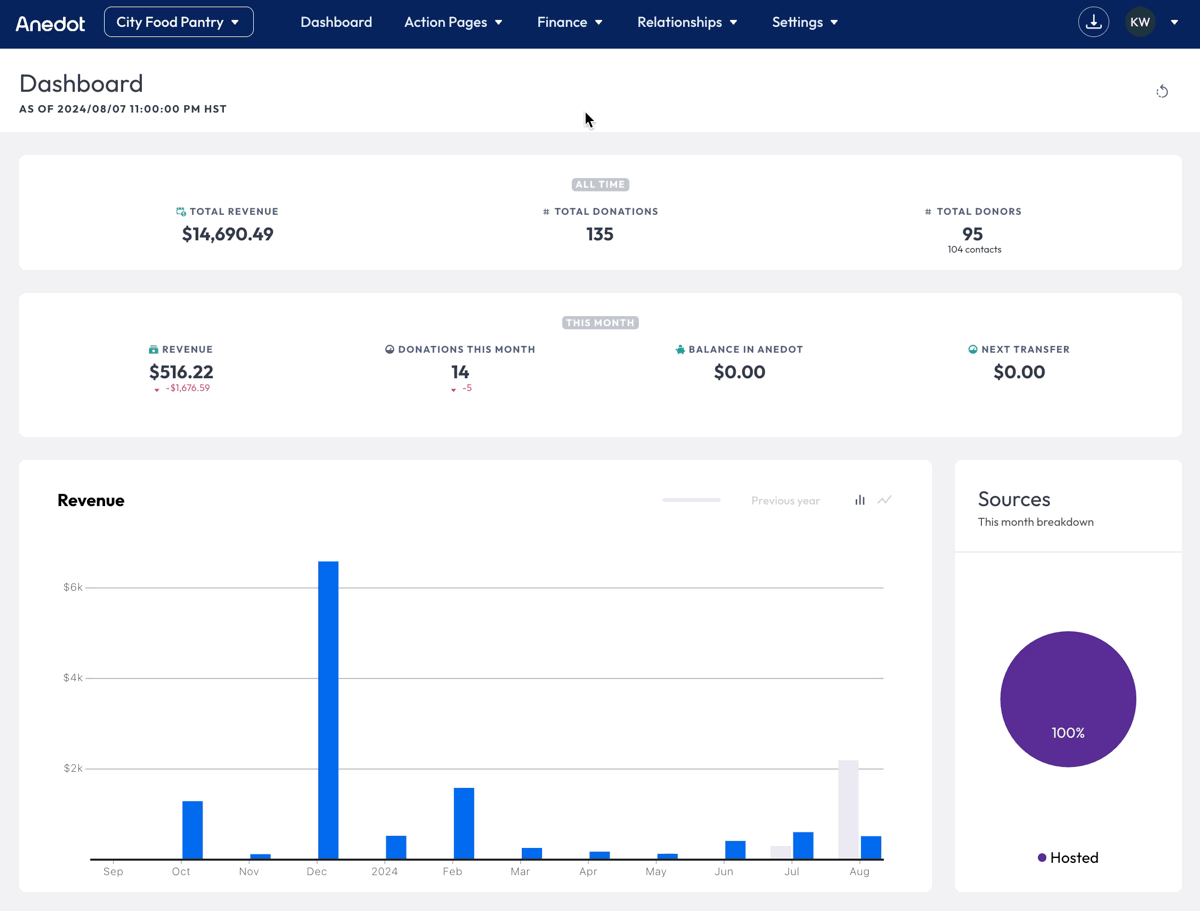
To create a New Action Page, follow the steps below:
- Access the Action Pages> Pages tab from the main menu bar in your fundraising account
- Next, click the blue + New Page button
- Select the Page Type: Donation, Event, Lead
- Once you have made your selection, you will be redirected to the Builder.
| Page Type | Use Case |
|---|---|
| Donation Page | Donation Pages are financial pages that allow supporters to submit donations. |
| Event Page | Event Pages are available for ticketed events. |
| Lead Page | Lead Pages are non-financial pages used for petitions and surveys. |