Edit an Action Page
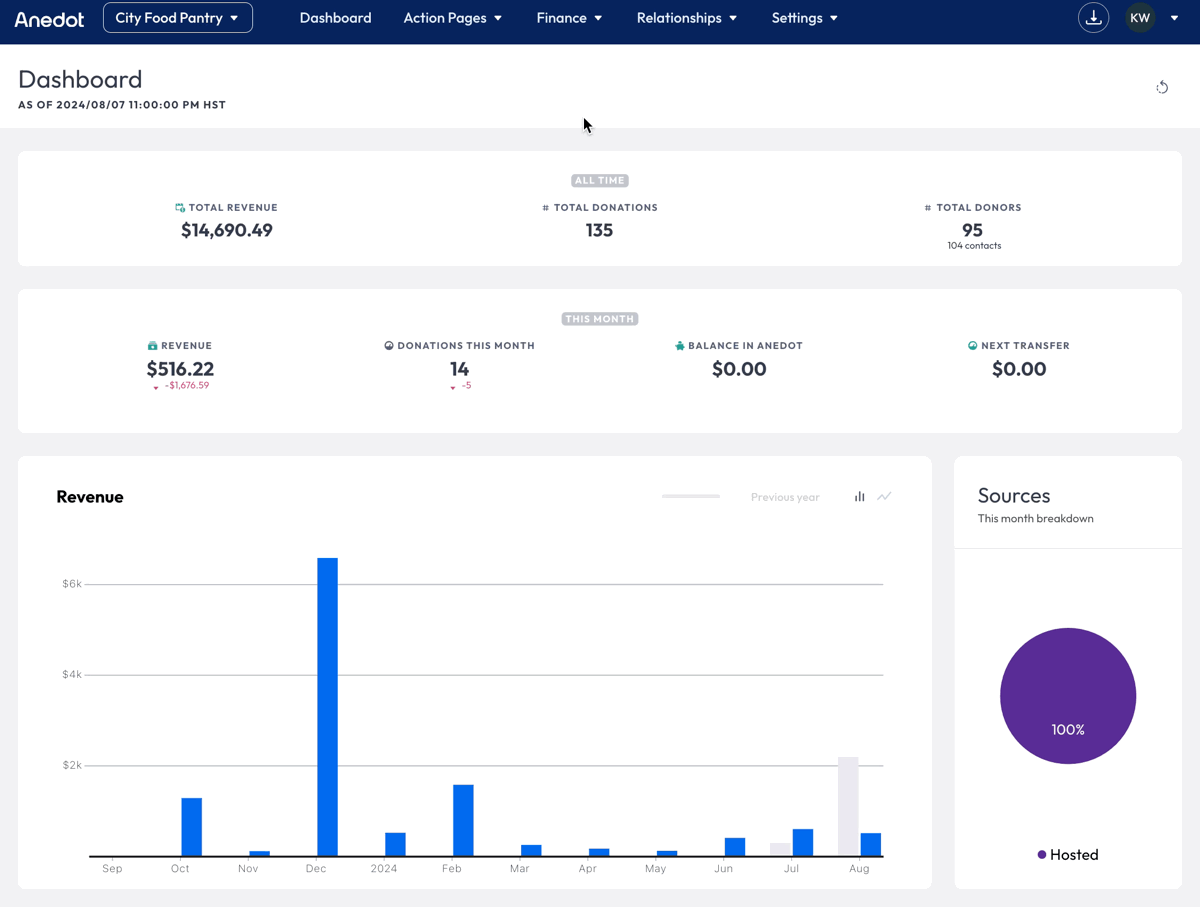
To Edit an existing Action Page, follow the steps below:
- Access the Action Pages>Pages tab from the main menu in your fundraising account.
- Hover over the Action Page you would like to edit.
- Click Actions>Edit.
You can learn more about the Action Page Builder here.