Constant Contact
Constant Contact is an email marketing and online survey platform that provides tools for organizations to create and manage email marketing campaigns, build and grow their email lists, and engage with their subscribers.
Connect Anedot to Constant Contact
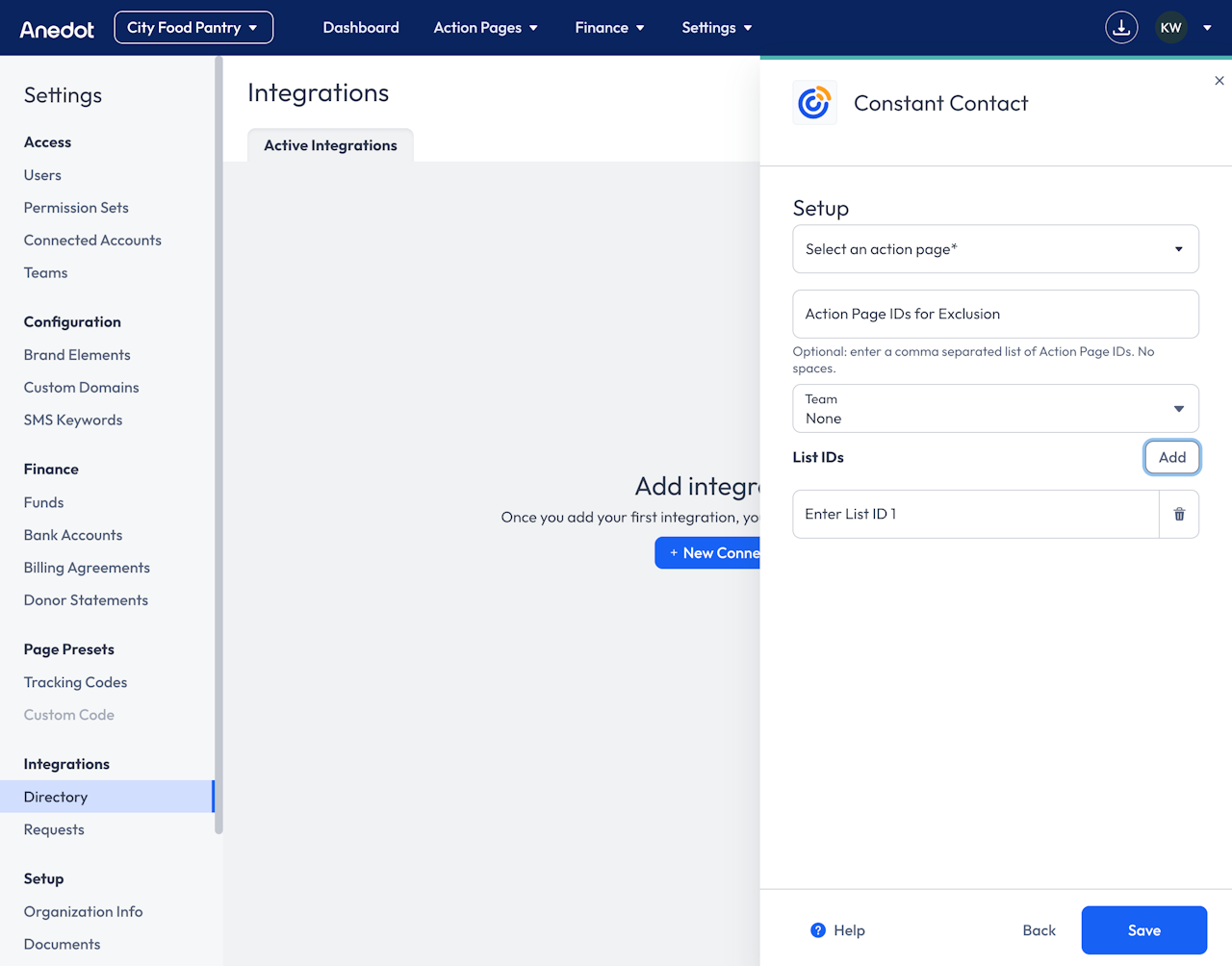
To connect Anedot to To connect Anedot to Constant Contact, follow the steps below:
- Access the Settings>Integrations>Directory tab within your fundraising account.
- Click the blue + New Connection button in the upper right corner of the Directory.
- Select Constant Contact from the Directory list.
- Select the Action Pages you would like synced with Constant Contact. The default is All Pages.
- To exclude pages, enter a comma-separated list of the Action Page IDs.
- Optionally, you can scope the integration to only send team-specific data to Constant Contact*.*
- Optionally, click Add to enter a List ID. Click here to locate your List ID in Contact Contact.
- Click the blue Save button.
- Once saved, you will be redirected to log in to Constant Contact.
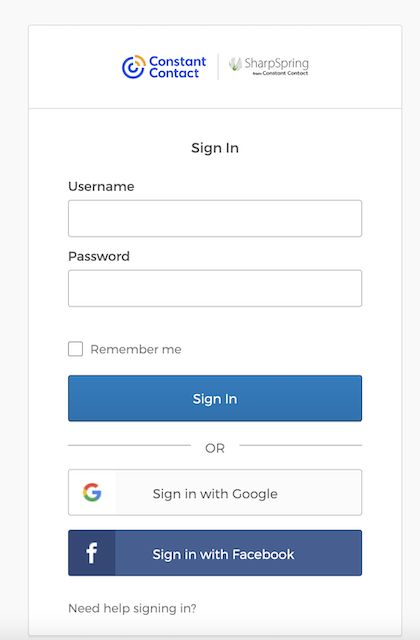
- Next, click Allow Access. This allows Anedot to update Contact Contact campaign data and contact info.
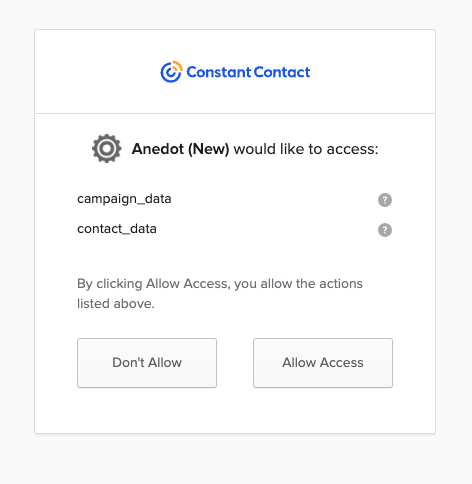
- Once you connect the app, you are good to go!
The Action Pages, Team, and credentials can be modified at any time post-setup.
Data Relays
- Anedot will send relays for Donation and Lead Pages.
- Once a relay has passed successfully, you will see your Contact stats updated under the Performance tab of your home page in Constant Contact.
- If Contact List IDs have been specified during the integration setup in Anedot, those contacts will be available in your List.
Data in Constant Contact
Once the relay has successfully gone through, you will see your Contact stats updated under the “Performance” tab of your home page, as well as in the Contacts tab.
- If you specified specific Contact List IDs in your Anedot integration, you should see those contacts when viewing a specific List. You can also review all contacts on the “Contacts” sub-nav.
| Dashboard’s Performance stats show updated Contact amounts | List view shows updated Contact stats | List view shows updated Contacts in further detail |
Field Mapping
Contact Fields
| Anedot Field | Constant Contact Field |
|---|---|
| create_source (integration-specific field, always "Account") | Contacts > Contacts > "Source" |
| - email "implicit" | email_address { address permission_to_send } (may correspond to Contacts > Contacts > "Email status", otherwise not visible on UI) |
| first_name | Contacts > Contacts > "First name" |
| last_name | Contacts > Contacts > "Last name" |
| list_memberships (integration-specific field (corresponds to List ID if specified in integration setup)) | Adds contact to corresponding list in Contacts > Lists > (specific list) |
Payload Data
Request Headers
`{``}`
Request Body (no list IDs setup/sent)
`{`
"last_name": "Dot",
"first_name": "Annie",
"create_source": "Account",
"email_address": `{`
"address": "[[email protected]](/cdn-cgi/l/email-protection)",
"permission_to_send": "implicit"
`}`
`}`
Request Body (list IDs setup/sent)
`{`
“last_name”: “Dot”,
“first_name”: “Annie”,
“create_source”: “Account”,
“email_address”: `{`
“address”: "[[email protected]](/cdn-cgi/l/email-protection)",
“permission_to_send”: “implicit”
`}`,
“list_memberships”: [“9938af78-151f-11ee-9414-fa163ed70180”]
`}`
Response Body (Success) (no list ID set up/sent)
`{`
"last_name": "Dot",
"contact_id": "b8976f38-2ee5-11ed-b1b3-fa163e3c5d75",
"created_at": "2022-09-07T19:46:09Z",
"first_name": "Annie",
"updated_at": "2022-09-07T19:46:09Z",
"create_source": "Account",
"email_address": `{`
"address": "[[email protected]](/cdn-cgi/l/email-protection)",
"created_at": "2022-09-07T19:46:09Z",
"updated_at": "2022-09-07T19:46:09Z",
"opt_in_date": "2022-09-07T19:46:09+00:00",
"opt_in_source": "Account",
"confirm_status": "off",
"permission_to_send": "implicit"
`}`
`}`
Response Body (Success) (list ID set up/sent)
`{`
"last_name": "Dot",
"contact_id": "b8976f38-2ee5-11ed-b1b3-fa163e3c5d75",
"created_at": "2022-09-07T19:46:09Z",
"first_name": "Annie",
"updated_at": "2022-09-07T19:46:09Z",
"create_source": "Account",
"email_address": `{`
"address": "[[email protected]](/cdn-cgi/l/email-protection)",
"created_at": "2022-09-07T19:46:09Z",
"updated_at": "2022-09-07T19:46:09Z",
"opt_in_date": "2022-09-07T19:46:09+00:00",
"opt_in_source": "Account",
"confirm_status": "off",
"permission_to_send": "implicit"
`}`,
"list_memberships": [
"9938af78-151f-11ee-9414-fa163ed70180"
]
`}`
Response Body (Failure)
[
`{`
"errorKey": "contacts.api.validation.error",
"errorMessage": "email_address[address] is empty"
`}`
]
Response Body (Failure)
[
`{`
"errorKey": "contacts.api.conflict",
"errorMessage": "Validation failed: Email already exists for contact fd9000d8-a587-11ec-a30f-fa163e7b09ec"
`}`
]
Response Status (Success)
201
Response Status (Failure)
401