i360
i360 CRM, digital marketing, analytics and compliance software system that serves free-market-focused political organizations and commercial clients.
Connect Anedot to i360
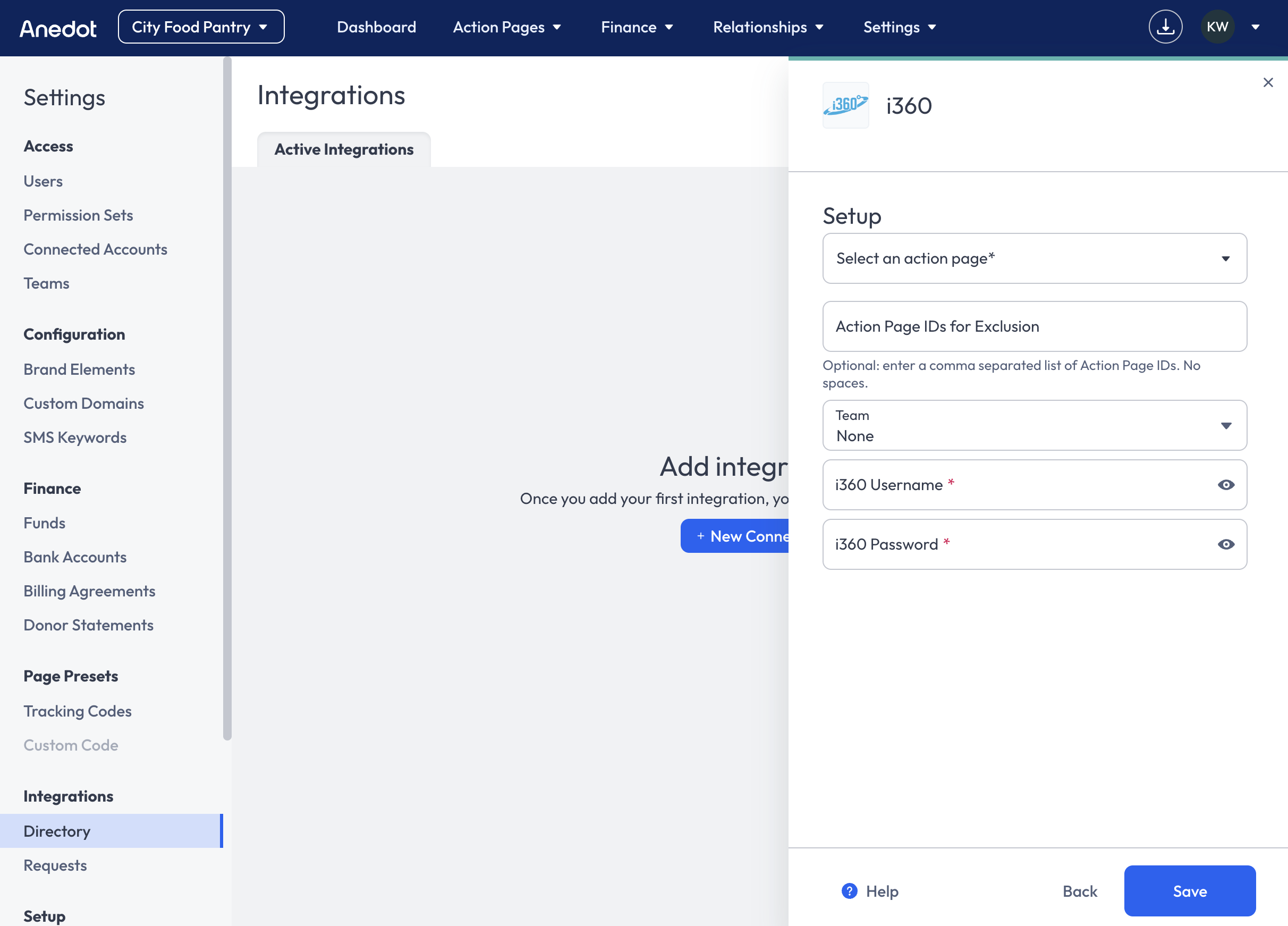
To connect Anedot to i360, follow the steps below:
- Access the Settings>Integrations>Directory tab within your fundraising account.
- Click the blue + New Connection button in the upper right corner of the Directory.
- Select i360 from the Directory list.
- Select the Action Pages you would like synced with i360. The default is All Pages.
- To exclude pages, enter a comma-separated list of the Action Page IDs
- Optionally, you can scope the integration to only send team-specific data to i360.
- Apply your i360 Username.
- Enter your i360 Password.
- Click the blue Save button in the lower right corner to complete the connection.
The Action Pages, Team, and credentials can be modified at any time post-setup.
Data Relays
- Anedot relays data for financial and non-financial pages.
- Relays only include: Name, Employer, Occupation, Address, Email, and Phone fields
- A new contact is created if any of the information is not exactly matched (name, email, phone, address, etc.)
- If there are 5 failed relay attempts in a row, the integration is marked Inactive and no longer attempts relays.
- Once the relay has successfully gone through, you can find your donor contact by searching for their name/email/phone in i360 or from the
Contact Management List.
- Within i360, access the Contacts tab.
- Click Management. This will redirect you to all available contacts.
Finding donors through the Contact Management List
- From the menu select Contacts.
- Click on “Management”.
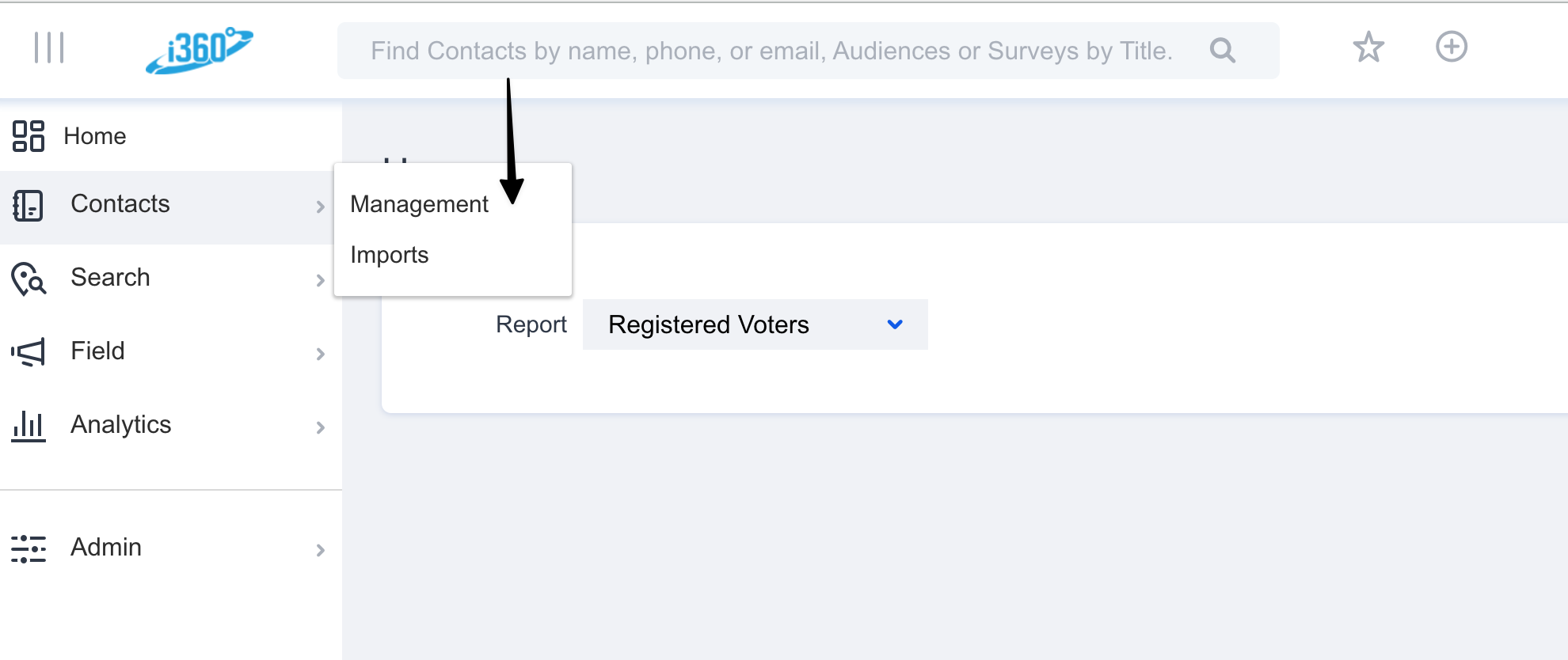
- From here you can see and select any contacts to take action within i360.
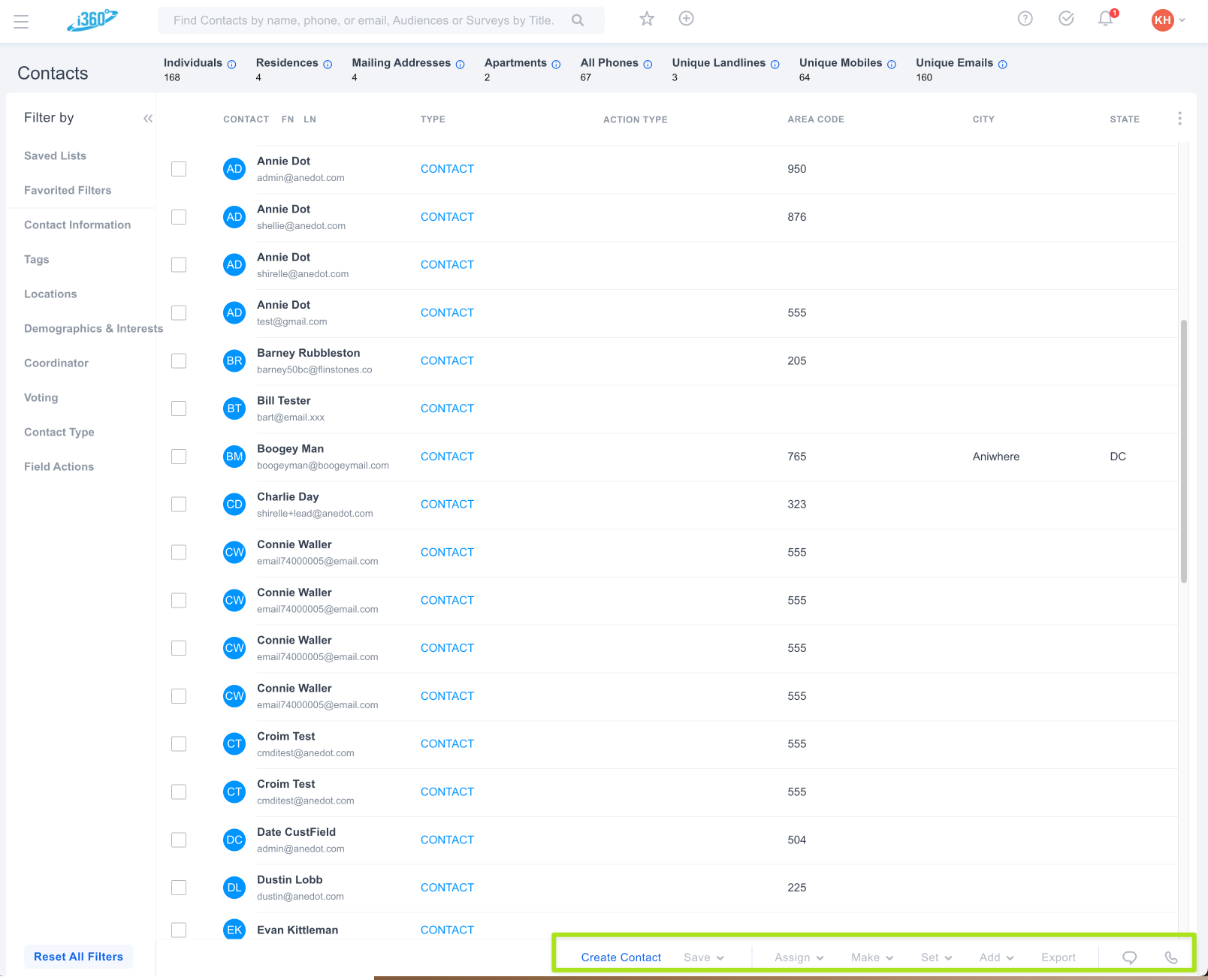
Field Mapping
Contact Fields
| Anedot Field | i360 Field |
|---|---|
| employerName | employer |
| lastName | lastName |
| firstName | firstName |
| phone | cellNumber |
| occupation | occupation |
address city | mAddress_City |
address {line1} | mAddress_Line1 |
address {line2} | mAddress_Line2 |
address region | mAddress_State |
address postalCode | mAddress_PostalCode |
i360 field - tags* "tags": [{ "tagName": "Anedot Donor", "categoryName": "Anedot" | tag "Anedot Donor" with category "Anedot" |
The i360 Client Services team requested tag support in August 2024 to help onboard shared customers. The tags here are specific to i360 and are not related to Anedot teams/tags.
Payload Data
Request Headers
`{``}`
Request Body
`{`
"tags": [`{`
"tagName": "Anedot Donor",
"categoryName": "Anedot"
`}`],
"email": "[[email protected]](/cdn-cgi/l/email-protection)",
"employer": "",
"lastName": "Dot",
"firstName": "Annie",
"cellNumber": "8765678987",
"occupation": "",
"mAddress_City": "New Orleans",
"mAddress_Line1": "1340 Poydras St",
"mAddress_Line2": "",
"mAddress_State": "LA",
"mAddress_PostalCode": "70112"
`}`
Response Body (Success)
`{`
"message": null,
"success": true,
"personId": 1234
`}`
Response Body (Failure)
`{`
"message": "Unauthorized"
`}`
Response Status (Success)
200
Response Status (Failure)
401