SendGrid
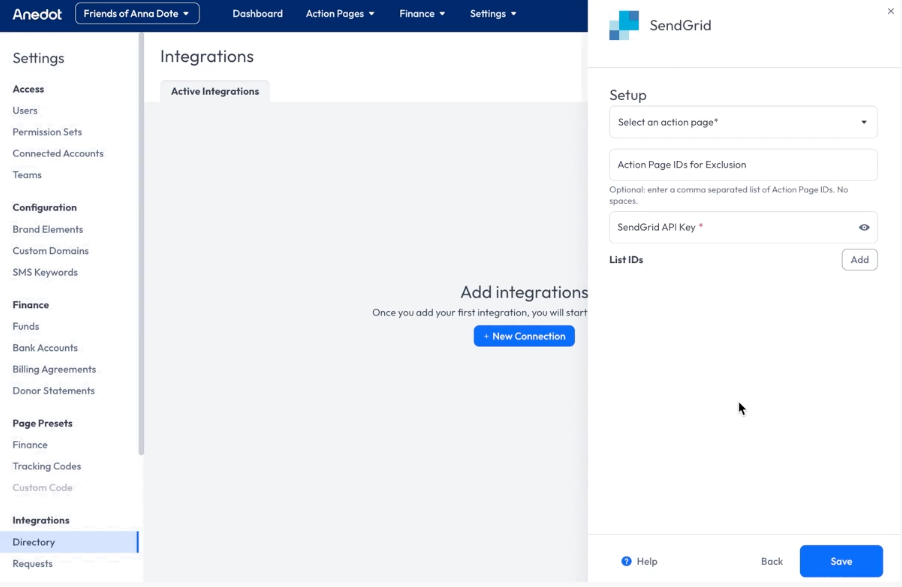
SendGrid is a customer communication platform for transactional and marketing email known as “Twilio SendGrid." Anedot provides an integration with SendGrid Marketing Campaigns.
Once added, the donor information from donations in Anedot can be submitted as SendGrid marketing contacts and added to marketing lists.
Connect Anedot to SendGrid
- Access your Anedot account and navigate to Settings>Integrations. Click Connect under SendGrid to open up the integration form.
- Select which Action Pages you would like to sync with SendGrid (default: all Action Pages).
- Optionally, you can enter a comma separated list of Action Page IDs that you would like excluded from SendGrid.
- Optionally, you can also scope the integration to only send team-specific data to SendGrid (if no team is selected it will sync all Action Pages specified in the fields above).
- Enter your SendGrid API Key.
- The API key you use with the Anedot integration must have permission to manage marketing on your account. You may turn off all other permissions.
- When the private API key is displayed on the screen, copy it and paste it into the API key field on the Anedot SendGrid integration form.
- Optionally, you can add various List IDs by clicking the “Add” button.
- Once you save the credentials, you are all set!
The Action Pages, Team, List IDs, and credentials can be modified at any time post-setup.
Data Relays
- We send relays for financial and non-financial pages.
- It does not appear that we relay custom fields.
- Push Unsent (failed donations, all donations) + date range for relays works for all Action Pages, regardless of page type.
- If there are 5 failed relay attempts in a row, the integration is marked “inactive” and no longer attempts relays.
Data in SendGrid
To find relayed contacts:
- Click Marketing and navigate to Contacts.
- Contacts relayed to SendGrid appear in 2 separate areas under "Contacts"
- All Contacts view.
- Contact Lists view (where contacts are loaded to the list(s) specified in Setup (Step 5)
- Contacts relayed to SendGrid appear in 2 separate areas under "Contacts"
SendGrid List IDs
You can automatically subscribe donors to your marketing lists by adding the list IDs to your Anedot integration. Navigate to a marketing list in SendGrid, and the list ID will be the last part of the URL.
You can add multiple list IDs if you have multiple marketing lists for donors. You can also add no list IDs and the integration will add donors as contacts without automatically subscribing them to a particular list.
Field Mapping
The Anedot Fields match the Submission’s Raw Data and the Fields match the Request Body relay.
| Anedot Field | SendGrid Field |
|---|---|
address city | city |
address country | country |
| lastName | last_name |
| firstName | first_name |
address postalCode | postal_code |
address {line1} | address_line_1 |
address {line2} | address_line_2 |
address region | state_province_region |
| list_id (SendGrid field) | list_ids |
Payload Data
Request Headers
`{``}`
Request Body
`{`
"contacts": [`{`
"city": "New Orleans",
"email": "[[email protected]](/cdn-cgi/l/email-protection)",
"country": "US",
"last_name": "Dot",
"first_name": "Annie",
"postal_code": "70112",
"address_line_1": "1340 Poydras Street",
"address_line_2": "Suite 1770",
"state_province_region": "LA"
`}`],
"list_ids": ["Test"]
`}`
Response Body (Success)
`{` "job_id": "01f0a230-b384-4125-aad2-c29513ae11e3" `}`
Response Body (Failure)
`{`
"job_id": "01f0a230-b384-4125-aad2-c29513ae11e3"
`}`
Response Status (Success)
202
Response Status (Failure)
401